Article Request / Makale İsteği
Summary / Özet
The purpose of this service is to provide users with articles not available in the Suna Kıraç Library. SKK provides these articles through other libraries and institutions.
Bu hizmetin amacı, Suna Kıraç Kütüphanesi’nde mevcut olmayan makalelerin kullanıcılara sağlanmasıdır. SKK bu makaleleri diğer kütüphane ve kurumlar aracılığıyla sağlar.
Features / Özellikler
This work often occurs as the library-to-library exchange of articles involving academic libraries and information centers.
No payment is required for this service.
Faculty: (10 article requests at a time)
Staff: (10 article requests at a time)
All Students: (5 article requests at a time)Bu çalışma genellikle hem akademik kütüphaneleri hem de bilgi merkezlerini içeren kütüphaneden kütüphaneye makale alışverişi şeklinde gerçekleşir.
Bu hizmet için herhangi bir ödeme gerekmemektedir.
Öğretim Üyeleri: (10 article requests at a time)
İdari Çalışan: (10 article requests at a time)
Tüm Öğrenciler: (5 article requests at a time)
Who can use it? / Kimler kullanabilir?
Faculty
Staff
Undergraduate Students
Master Students
PhD Students
When can I use it? / Ne zaman kullanabilirim?
Anytime
Where can I use it? / Nerede kullanabilirim?
Anywhere
How can I use it? Nasıl faydalanabilirim / kullanabilirim?
Firstly, you should login in KU ID from inKUire.
When you click the ILL Request button, the system displays the article request form. The descriptive elements appearing on this form are explained below.
Select the appropriate Material Type:
Choose “Article” for journal articles
Choose “Book” and check the box “I only need a specific chapter or pages” for book chapters
Fill out the request form completely:
Title of the article or chapter (required)
Author
Journal or Book Title
Edition, Publisher, Publication Year
Page numbers (especially for chapters or articles)
Email (auto-filled)
Pickup location (required by the form, but delivery will be by email)
Press the “SEND REQUEST” button to submit your request. By pressing “RESET FORM“, you can clear the form.
inKUire üzerinden KU Kimliğinizle giriş yapın.
“ILL Request” butonuna tıkladığınızda sistem makale talep formunu açar.
Uygun materyal türünü seçin.
Makaleler için “Article” seçin.
Kitap bölümleri için “Book” seçip “I only need a specific chapter or pages” kutucuğunu işaretleyin.
Talep formunu eksiksiz doldurun.
Makale veya bölüm başlığı (zorunlu)
Yazar
Dergi veya kitap adı
Baskı bilgisi, yayınevi, basım yılı
Sayfa numaraları (özellikle kitap bölümleri ve makaleler için)
E-posta (otomatik doldurulur)
Teslim alma yeri (formda zorunludur, ancak teslimat e-posta ile yapılacaktır)
Talebinizi göndermek için “SEND REQUEST” butonuna tıklayın.
“RESET FORM” butonuna tıklayarak formu sıfırlayabilirsiniz.
How can I pick up / get it? Nasıl alabilirim?
You will automatically be notified by e-mail when the librarian has completed or not found the requested article.
Talebiniz tamamlandığında veya bulunamadığında e-posta ile bilgilendirileceksiniz.
Access Link(s) / Erişim Linki / Linkleri
Related Services