My Library Account / Kütüphane Hesabım
Summary / Özet
The purpose of the My Library Account service is to enable library users to manage their library transactions and requests on their own, faster, and without intermediaries.
Hesabım hizmetinin amacı, kütüphane kullanıcılarının kütüphaneye yönelik işlem ve taleplerini kendi başlarına, daha hızlı ve aracısız yönetebilmeleri sağlamaktır.
Features / Özellikler
With my library account, you can browse the library catalog, compile the resources you find into a list, extend the period of the items you borrow, or reserve another book.
Kütüphane hesabım ile kütüphane katalogunu tarayabilir, bulduğunuz kaynakları bir liste haline getirebilir, ödünç aldığınız materyallerin süresini uzatabilir veya başka bir kitabı ayırtabilirsiniz.
Who can use it? / Kimler kullanabilir?
Faculty
Staff
UG Students
Master Students
PhD Students
ANAMED Fellows
When can I use it? / Ne zaman kullanabilirim?
Anytime
Where can I use it? / Nerede kullanabilirim?
Anywhere
How can I use it? Nasıl faydalanabilirim / kullanabilirim?
You can access your library account under the services tab on the Library website, or you can access your library account by clicking the "My Account" tab in the upper left corner of the Suna Kıraç Library website.
Kütüphane hesabınıza Kütüphane web sitesi içerisinde hizmetler sekmesi altından erişebileceğiniz gibi Suna Kıraç Kütüphanesi web sitesi içerisinde sol üst köşede yer alan "Hesabım" sekmesine tıklayarak da kütüphane hesabınıza erişebilirsiniz.
How can I pick up / get it? Nasıl alabilirim?
You should use the "Scan" button in your library account to browse the catalog, the "My List" menu to create and manage a list, the refresh button to extend the duration of materials, and the reserve button to reserve another book for your own use.
Katalog tarama için kütüphane hesabınızda yer alan "Tara" butonunu, liste oluşturmak ve kullanmak için "listem" menüsünü, materyallerin süresini uzatmak için yenile butonunu ve başka bir kitabı kendi kullanımınız için ayırmak adına ayırt butonunu kullanmalısınız.
Access Link(s) / Erişim Linki / Linkleri