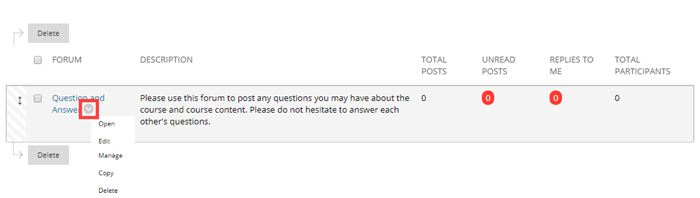Blackboard: Create and Use the Discussion Board
The Discussion Board allows users to share thoughts and ideas and post questions about class materials.
The board can be split up into Forums, which may be used to separate discussions on different topics. Within each forum, users may post threads (as in “threads of a conversation”), which are the conversations themselves. A user may post a new thread (usually a question or statement calling for a response) and other users may then reply to that thread, creating a discussion.
If your course menu does not already have a link to the discussion board, you should add one for easy access by your students. If your course menu already has a link to the discussion board, you can skip to step 4 below.
Make sure Edit mode is on to edit the course. Hover your cursor over the + icon and click Tool Link.
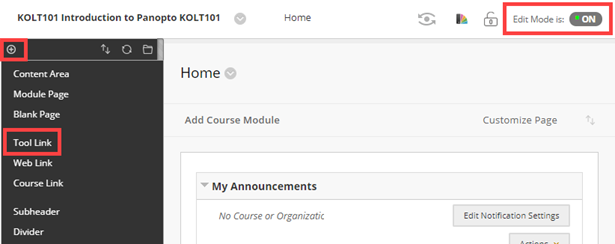
- Type a name and select Discussion Board by clicking the dropdown menu.
- Check Available to Users. Otherwise students will not see this menu item. And click Submit.
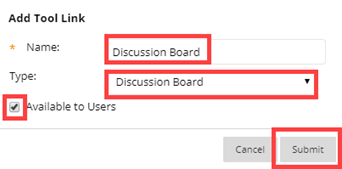
- Click the discussion board menu item on your course menu and click Create Forum.
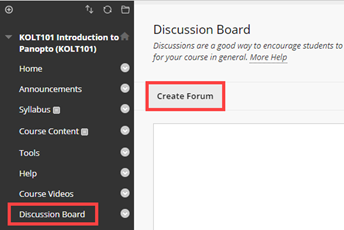
- Type a name for the forum(required field). Type a description of the forum content.
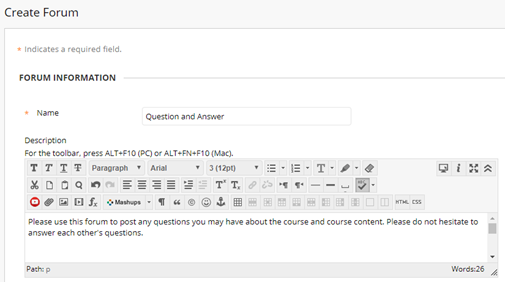
Click 'Yes' for the 'Available' option to make it visible to your students. Enter date and time restrictions determining when the forum will be available (optional).
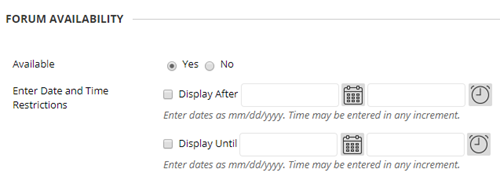
- Set the forum settings according to your preferences. If you wish, you can modify your forum settings later. Click Submit.
- Note: Please check the Allow Members to Create New Threads so that your students can post their comments.
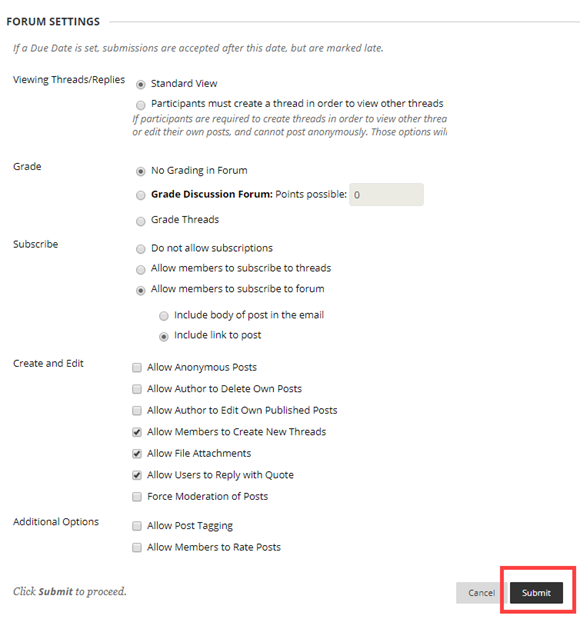
- The forum has been created. Forums are consist of individual discussion threads that can be organized around a subject. A thread is a conversation within a forum that includes the initial post and all replies to it. When you access a forum, a list of threads appears.
You can see the Open, Edit, Manage, Copy and Delete options by clicking the arrow icon.