Blackboard: Navigation
This is the page you see when you first login to the KU Blackboard.
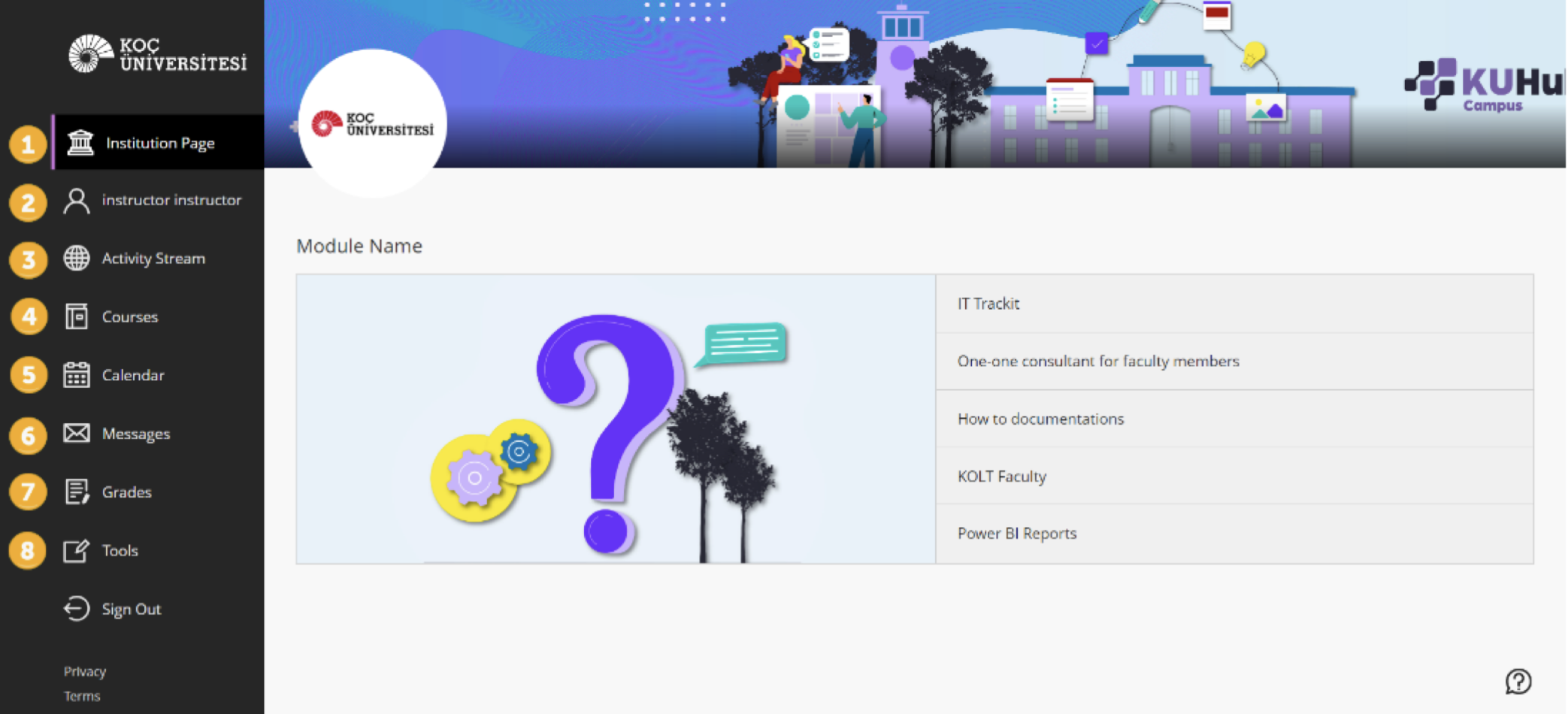
Institution Page: You can find some useful links about Koç University.
Profile: You can select your name in the list and make changes to your online persona.
Activity Stream: You can see up-to-the-minute action for all of your courses.
Courses: You can navigate to past, present and future courses.
Calendar: You can view course events and due dates for all your courses.
Messages: You can view and send messages in all of your Ultra courses.
Grades: You can see what needs grading across all your courses.
Tools: You can access global functions that are outside of your courses such as portfolios or goals.
