Cancelling Jobs
Users can cancel their own jobs using the scancel command. This command allows you to terminate individual jobs or multiple jobs based on their status or ownership.
Examples:
scancel job_id Cancels the job with the specified job_id.
scancel -u username Cancels all jobs belonging to the specified user.
Note: Users can only cancel their own jobs.
scancel -t pending -u username Cancels all pending jobs for the given user.
scancel -t running -u username Cancels all running jobs for the given user.
Finding Job IDs
You can find your job IDs using:
squeue -u username or
valar-queue | grep username These commands list all active jobs associated with your username, allowing you to identify which jobs to cancel.