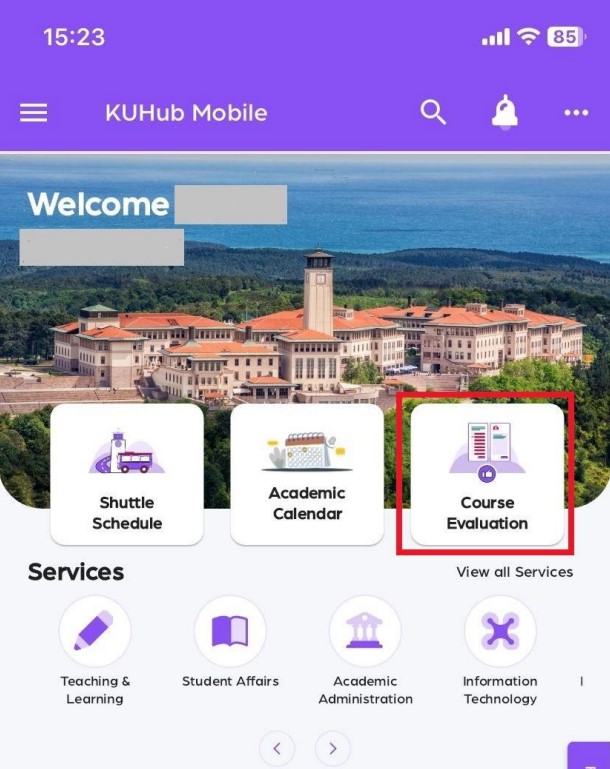Course Evaluation Steps (Students)
Link: https://campus.hub.ku.edu.tr/course-evaluation/studentCourseEvaluations
Follow these steps to navigate to the application page.
Go to: Home > Teaching & Learning > Course Evaluation (Student)
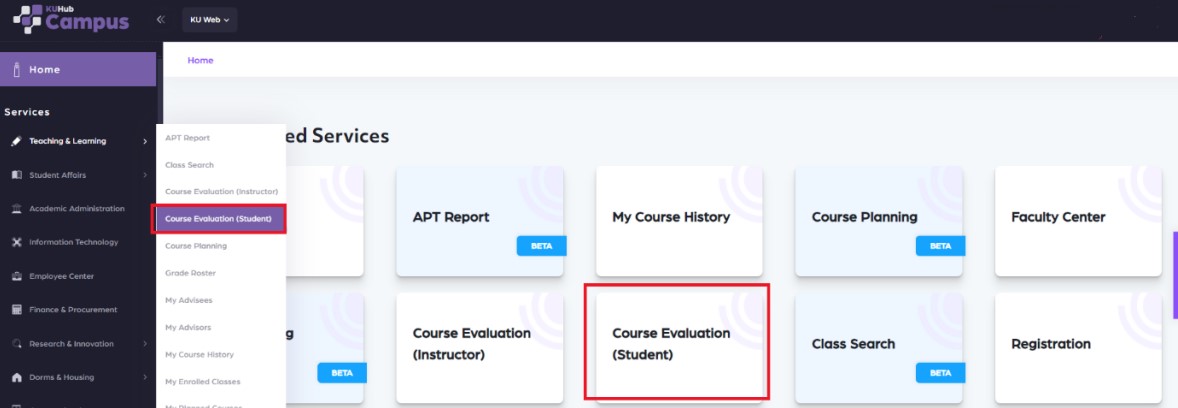
Go to your course survey.
View your active and closed courses in this area.
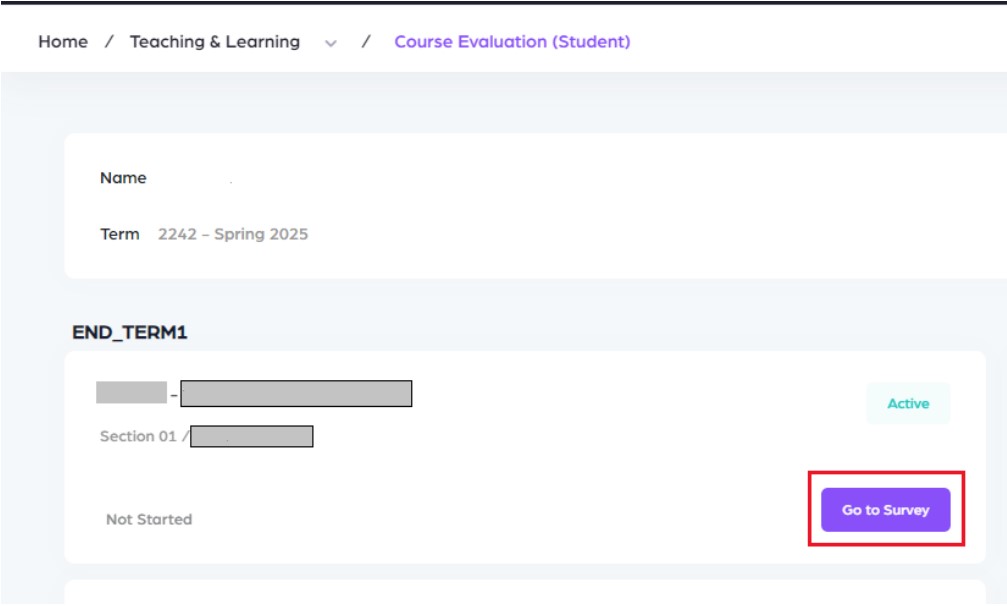
Complete the survey and submit.
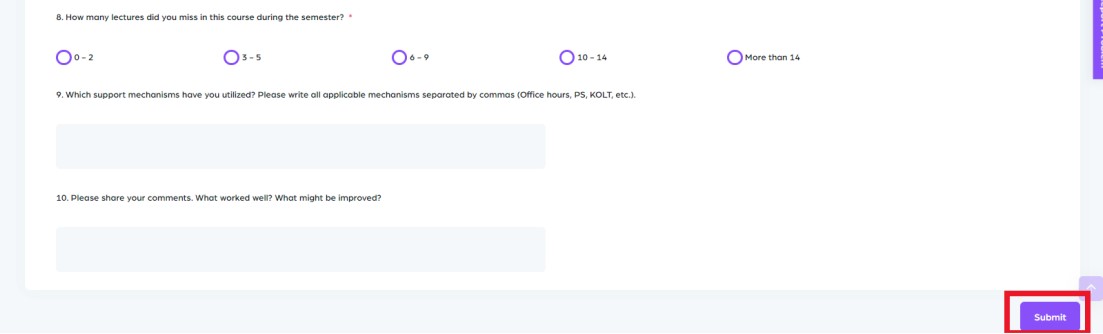
For KuHub Mobile:
Click Course Evaluation button.
Sign in to KuHub using your browser on the page that opens.