CPU and Memory Usage
After submitting a job, you can connect to the compute node where your job is running via SSH:
ssh username@compute_node
Once logged in, you can monitor your job’s CPU and memory usage using the following commands:
ps
Lists all processes owned by the user.
ps -u username -o %cpu,rss,args
This shows instantaneous usage each time you run the command.
top / htop
These commands run interactively and display live CPU and memory usage statistics.
htop -u username
You can use arrow keys or function keys inside htop to sort and filter processes by CPU, memory, or time usage.
For more details, refer to:
nvidia-smi
Displays GPU information including driver version,*
*GPU utilization, and GPU memory usage.
nvidia-smi
Example Output:
The example above 15MiB / 16376MiB shows the amount of GPU memory used versus total available GPU memory.
Consider whether your job requires that much available GPU memory, as efficient resource usage improves cluster performance for all users.