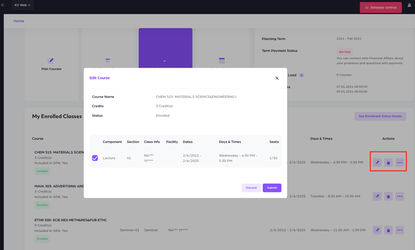Enroll in Planned Courses
Your planned courses are listed under 'My Planned Courses'. If a course has only one section, the details of that section are displayed directly.
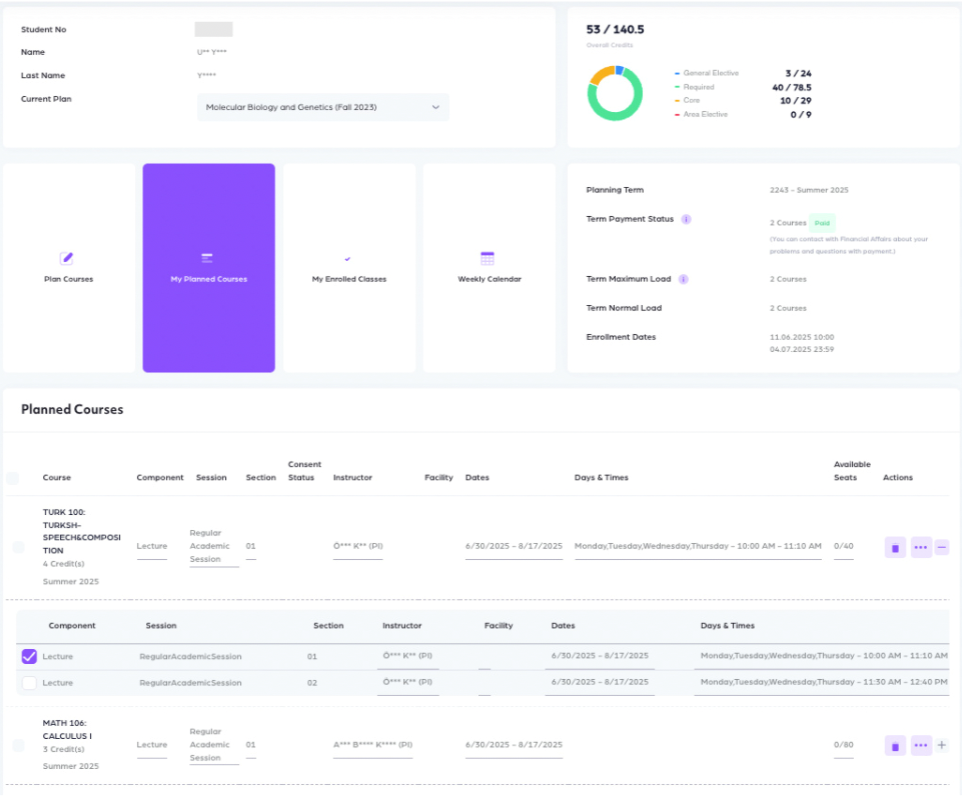
If a course has multiple sections or components, you must select one that is not marked as 'optional' before clicking 'Save Draft' or 'Enroll to Classes'. For example, if PS, DS, or LAB components are optional, you are not required to select them in order to enroll in the class.
Course availability can be viewed as shown in the image below. If the class is full but you still wish to enroll, check the 'Waitlist' box before clicking 'Enroll to Classes'.
If the course is full and you have selected the waitlist option, you will be automatically enrolled in the course based on your position in the waitlist if a spot becomes available.
Similarly, if you have selected the waitlist and requested consent for a full class, once the consent is approved and the system verifies that you are eligible to take the course for the term, your enrollment will be completed automatically.
The Waitlist checkbox is available until the Waitlist Delete Date specified in the Academic Calendar.
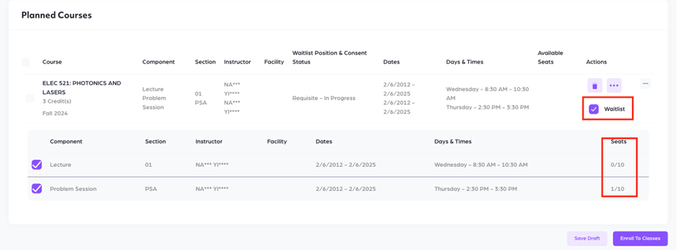
To enroll in all planned courses, click the 'Enroll in Classes' button below.
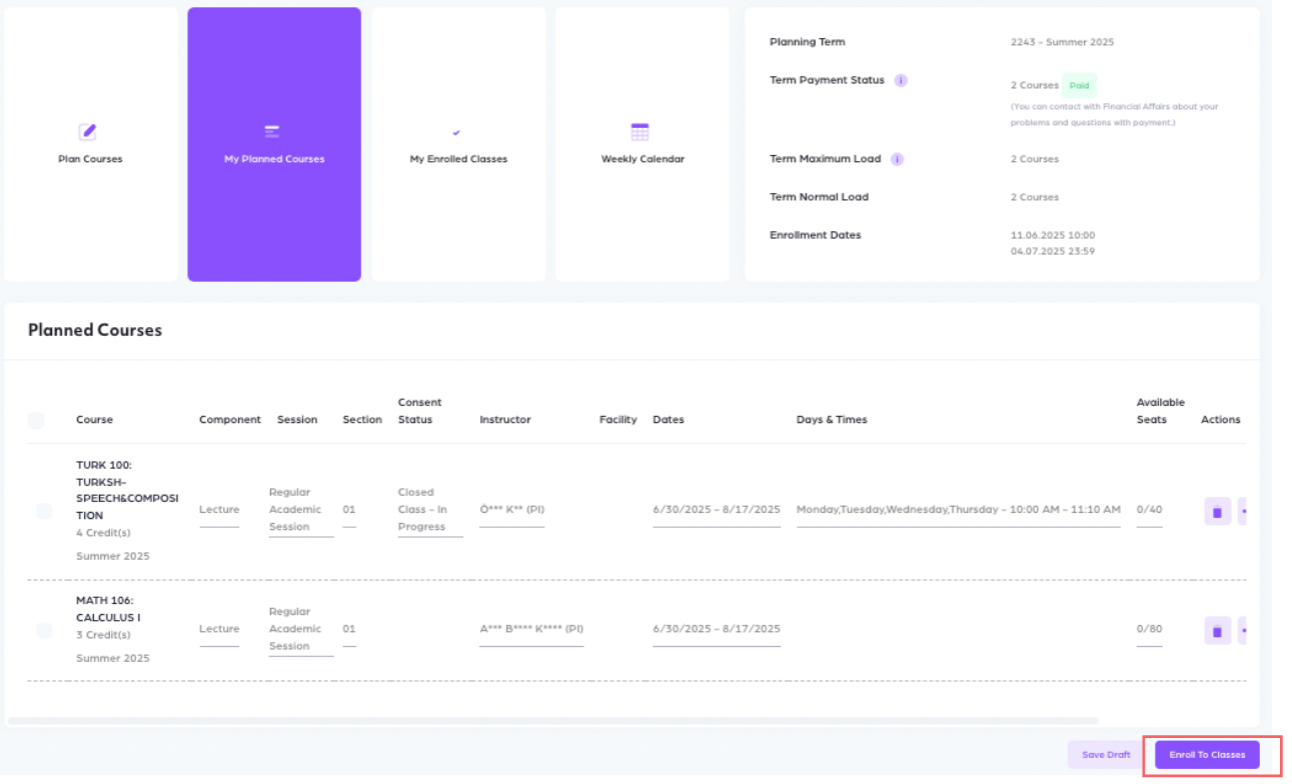
The enrollment process can take time. You should wait until the page loads.
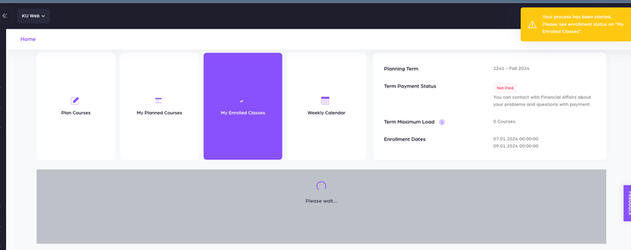
Once the process is complete, you will be notified whether you have successfully enrolled in the course.
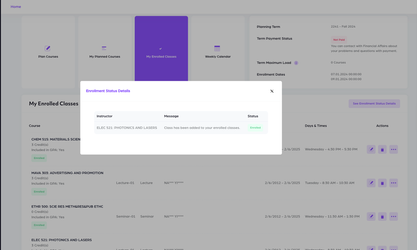
The selected course can be edited or deleted on the “My Enrolled Classes” page.