How to approve employees' requests?
- Sign in to the KU Portal.
- Select Workspace from the left menu or Workspace icon from the main screen.
- Select the related Workspace.
- Click Reservation Approval.
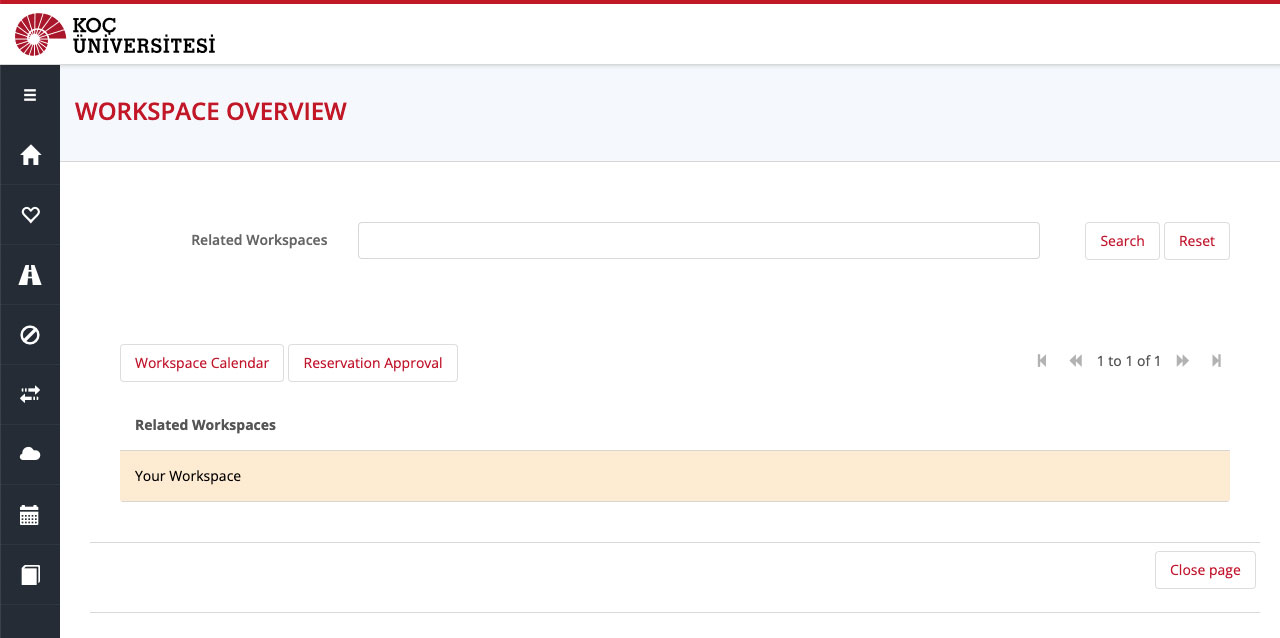
- Employee's requests will be listed on the left.
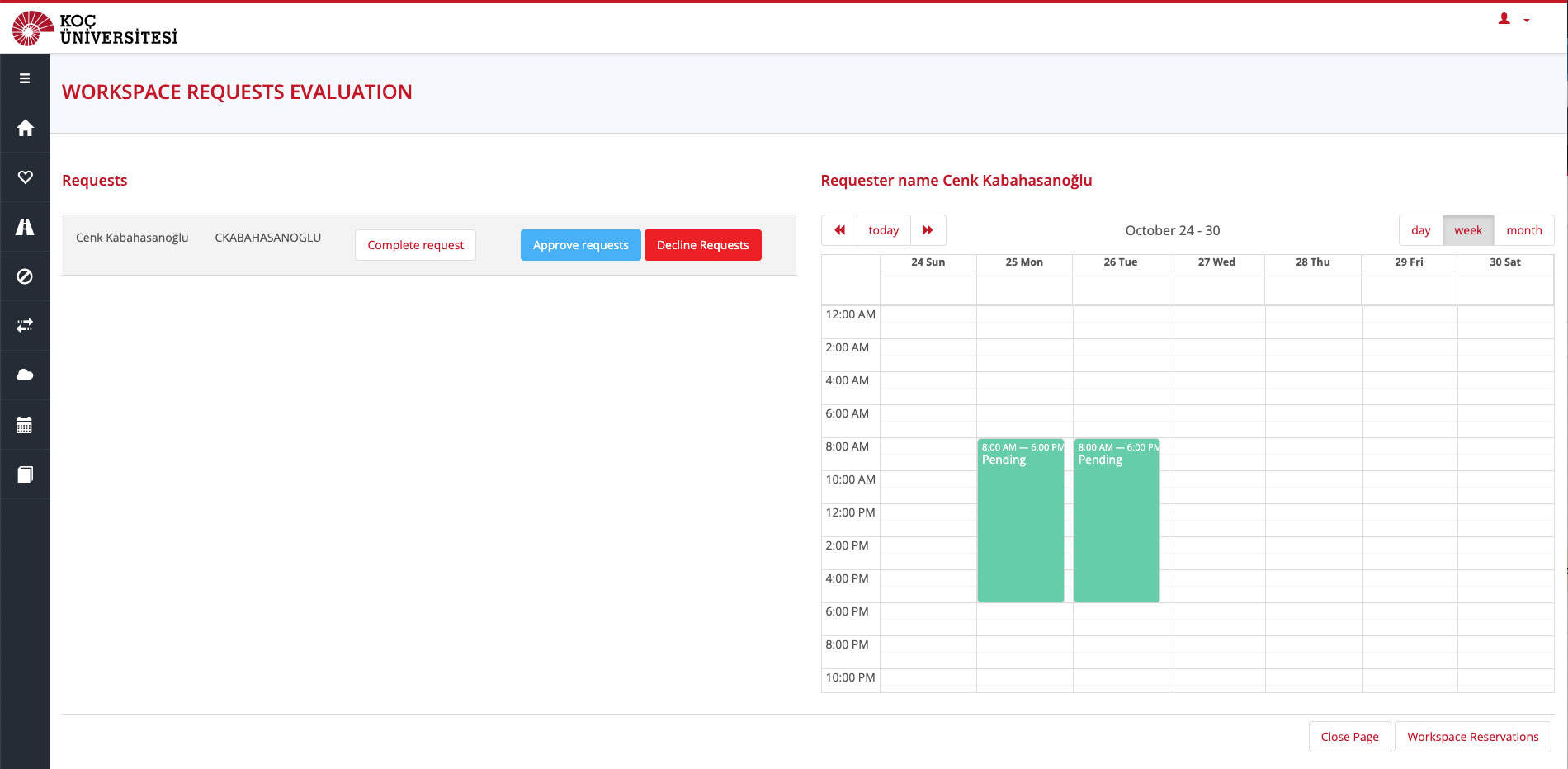
- The employee's name must be selected for their requests to be displayed.
- You can evaluate the employee's requests by clicking on the calendar and decide to Approve or Decline.
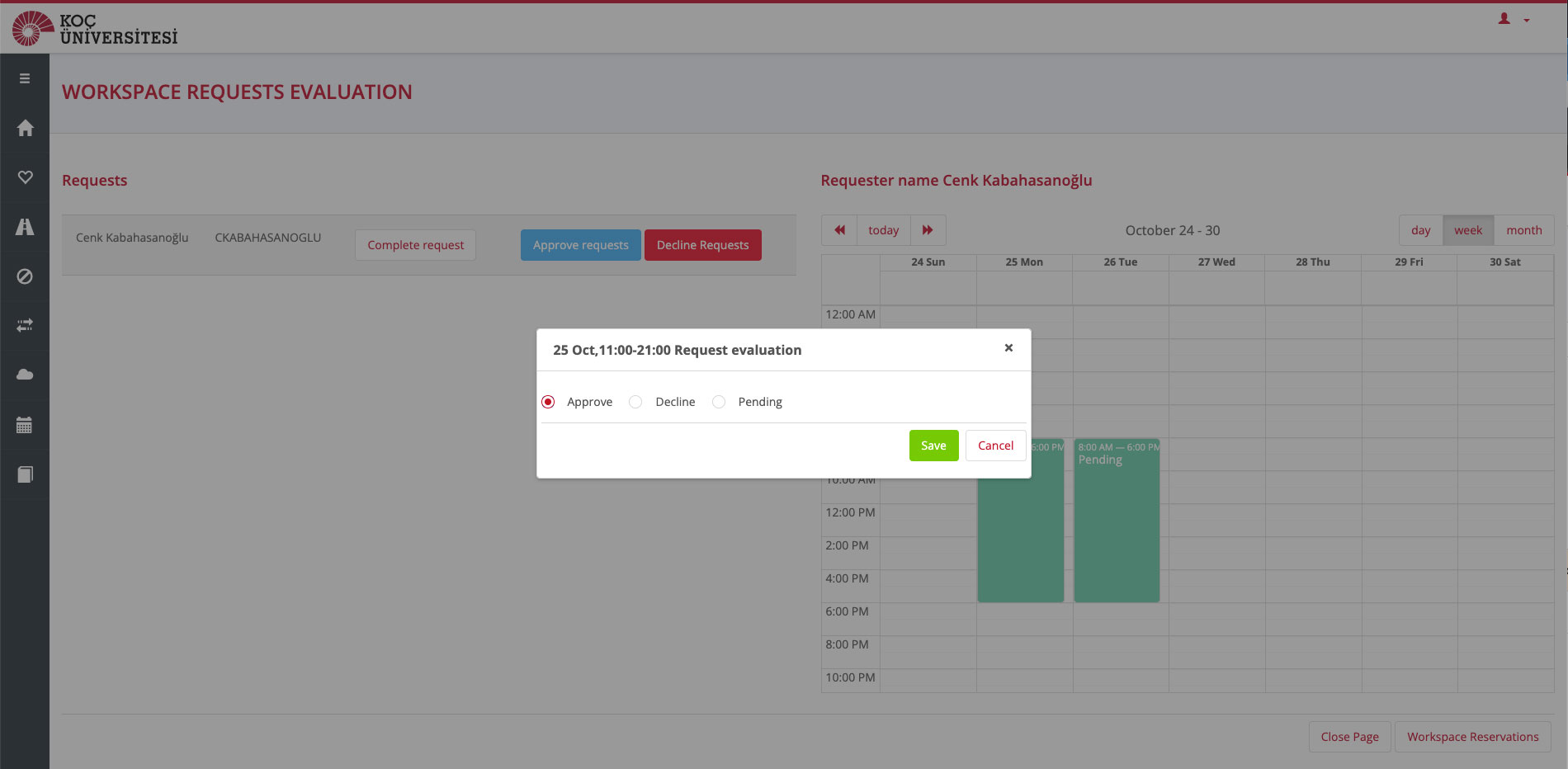
Approve All button confirms all requests, Decline All button rejects all requests.
