kuacc-info
The kuacc-info command provides a comprehensive summary of resource usage on the KUACC Cluster, including CPU, memory, and node utilization.
The output consists of two main sections:
1. User Summary
The first section lists all users with their currently running and pending jobs.
It also shows how many nodes, CPUs, and how much memory (in GB) each user is consuming across different partitions:
COSMOS – Nodes dedicated to COSMOS users or workloads
ILAC – Nodes dedicated to ILAC users or workloads
AI – Legacy GPU nodes for AI workloads
Example (excerpt):
USER RUNNING PENDING COSMOS|ILAC|AI COSMOS|ILAC|AI COSMOS|ILAC|AI
aghalhar22 1 0 0| 1| 0 0| 1| 0 0.0| 64.0| 0.0
eyasar25 2 0 1| 0| 0 2| 0| 0 8.0| 0.0| 0.0
ykhojakulov20 5 0 0| 2| 0 0| 5| 0 0.0| 80.0| 0.0 2. Node Details
The second section lists all available nodes in the cluster, showing detailed information about their CPU and memory utilization, partition, and status. This section serves as an extended version of the sinfo command, providing a more detailed per-node view.
Example:
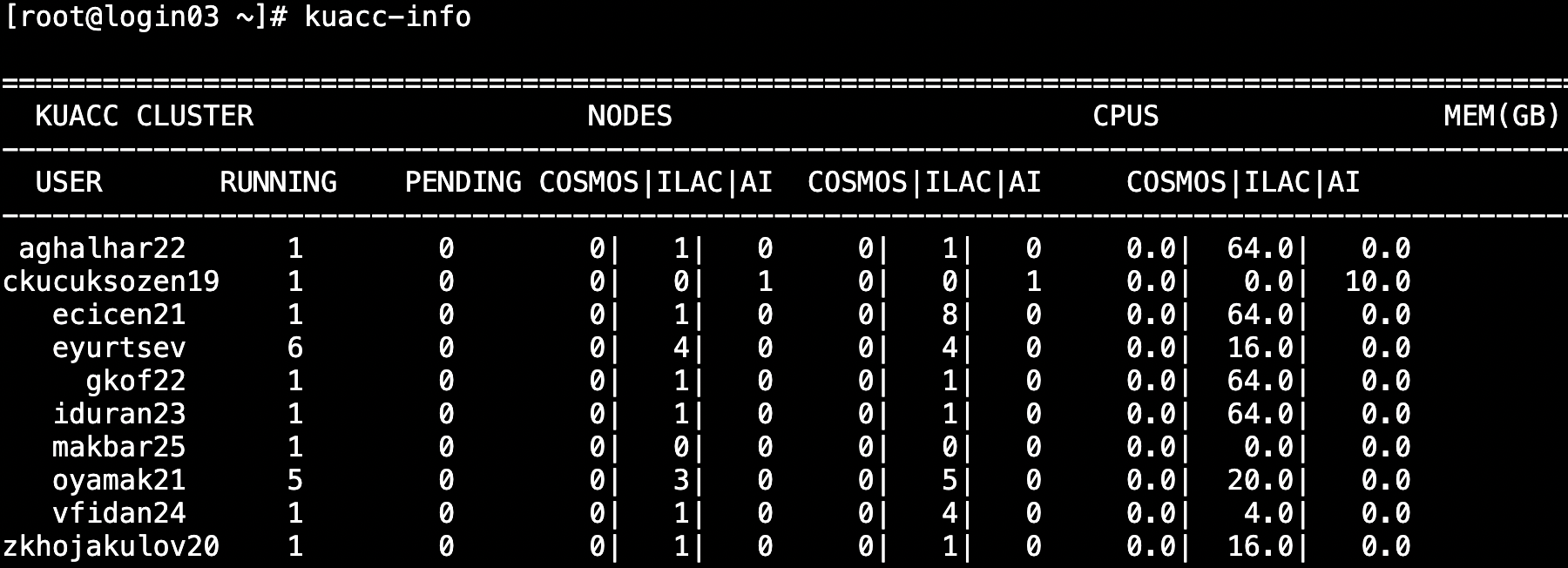
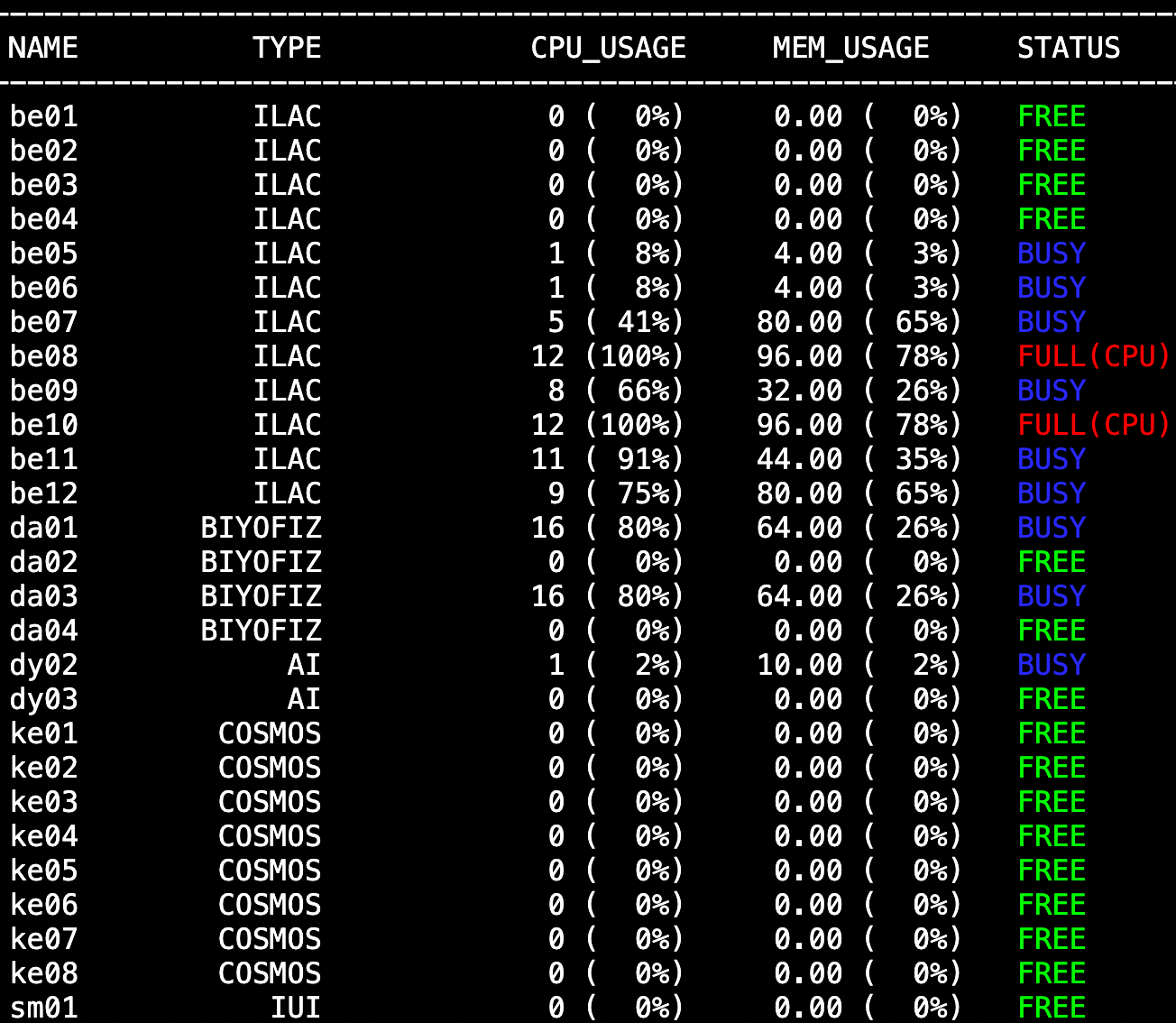
Usage
The kuacc-info command is particularly useful for users planning to submit new jobs.
By inspecting the STATUS column, users can identify available (FREE) nodes and use them for job submissions via the --nodelist or --constraint flags in SLURM.
sbatch --nodelist=ke03 job_script.sh