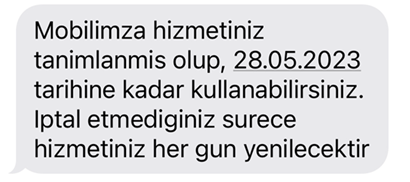Mobile Signature (M-Sign) Application Help Guide
In order to apply for a mobile signature, you must first have an institutional phone line.
For the application process, you must fill in the forms below, which have been sent to you by e-mail, and forward them to the person who notified the e-mail along with your photocopy of your identity.
If your sim card is not compatible with mobile signature when your application documents are completed, sim card change will be made by IT.
You will be called by Vodafone for your mobile signature activation and you will be directed to the password steps.
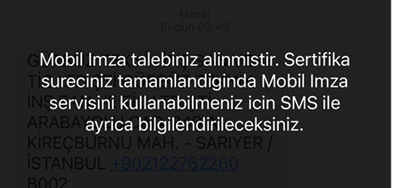
When the password process is completed, you will be informed by sms by Vodafone that your mobile signature is active.