Social Media Best Practices For Account Security
Don't forget to review the privacy policies of the social media websites you plan to use. Privacy policies can change frequently. Therefore, to ensure that your account information remains at the privacy level you desire, you need to check and comply with Koç University's policies and procedures
Make sure that the passwords for your accounts are strong and unique for each platform. Do not use the same password for multiple accounts. Avoid using the same information as your personal account details. You can review the “Password Security Policy” to create a strong password.
Enable multi-factor authentication (MFA) for all social media accounts you use.
Be cautious when using third-party applications on social media.
Be careful when visiting external links on social media websites. Avoid clicking on suspicious links sent by unknown senders.
Ensure that only individuals responsible for social media have access to the identity and login information for accounts representing the university.
At least two people must access to your unit's/department's social media accounts. This is important for maintaining the sustainability of the account in case of staff turnover, or role changes within the unit.
When a university Facebook or LinkedIn page administrator departs, they should transfer the 'administrator' role on the page before leaving.
Change the passwords as quickly as possible when people with access to university-affiliated social media accounts leave the unit or no longer require access. It is recommended to follow the IT password procedure for assigning passwords and to change them periodically.
Be careful when posting on social media accounts affiliated with the university. Refrain from sharing content that could damage the university's reputation. Avoid engaging in personal activities on these accounts, and ensure that you only share publicly accessible information.
Social media platforms allow you to adjust your security settings. Don't forget to review your security settings to ensure the safety of your account.
Before creating a new social media account for your student organization, check if one already exists. If it does, you should seek access to that account instead of creating a new one.
Do not use your KU NetID account name with the ku.edu.tr extension defined for your corporate work and the password information you use in corporate work for your personal purposes and private social media spaces.
You can send your information security-related questions to bilgiguvenligi@ku.edu.tr .