Stop, Think, Connect!
- Protect yourself and your information. Get rid of the “it won't happen to me” mindset. If you're vulnerable to cybercriminal attacks, you may also risk your family, friends, and organization.
- Check your passwords. Make sure your passwords are strong and contain a variety of characters. Change your passwords periodically. Do not use the same password for different site memberships. Do not share your passwords with anyone.
- Pay attention to e-mail attachments. Do not open email attachments that you do not expect to receive immediately. If you doubt its accuracy, call the person who sent that email to be sure. Always be on the lookout for future attacks via email attachments.
- Stay away from public Wi-Fi. Do not use unsecured or public Wi-Fi networks to conduct personal business such as online shopping, medical appointments and registrations, or banking.
- Protect your webcam. Use a piece of opaque tape or a webcam cover to cover your webcam, especially when you're not using it. Cybercriminals can use webcams to get all kinds of information about people, so don't make their job any easier.
Regularly update your internet browsers and add-ons to ensure you're using the latest versions.
- Keep your network secure. We do this for you at the institution, but there are steps you can take at home as well. Make sure you use a strong password on your home Wi-Fi network. Update all networked devices and periodically renew passwords.
- Be on the lookout for phishing emails. Cybercriminals are getting more and more creative every day. Always be on the lookout for phishing emails. Always treat email content with skepticism and don't be too hasty to respond or click a link.
- Do not trust anyone on social media. Be suspicious of anyone trying to collect your personal information. Do not accept invitations from people you do not know on social networks, do not share your personal information they request.
- Lock your devices. Lock your phone, computer, and other similar devices with a security passcode. Do not leave your devices open for others to access when you are not using them.
- Protect your systems. Make sure your antivirus, firewall, and ad-blocker solutions are patched and updated regularly. We provide these solutions for you in your business devices in the institution, but consider taking these precautions for the devices you use at home.