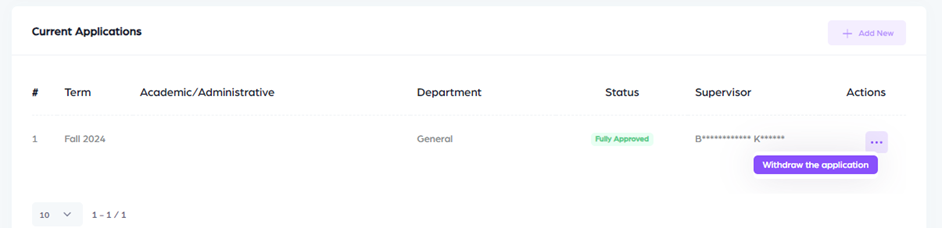Work & Study Application Steps (Students)
Follow these steps to navigate to the application page.
Go to: Home > Work & Study > Student Profile
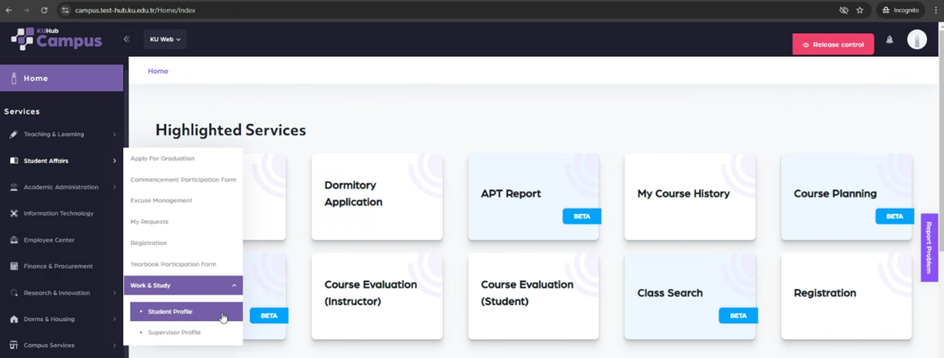
A. Please Enter the IBAN from Yapı Kredi and save.
B. Add a New Application
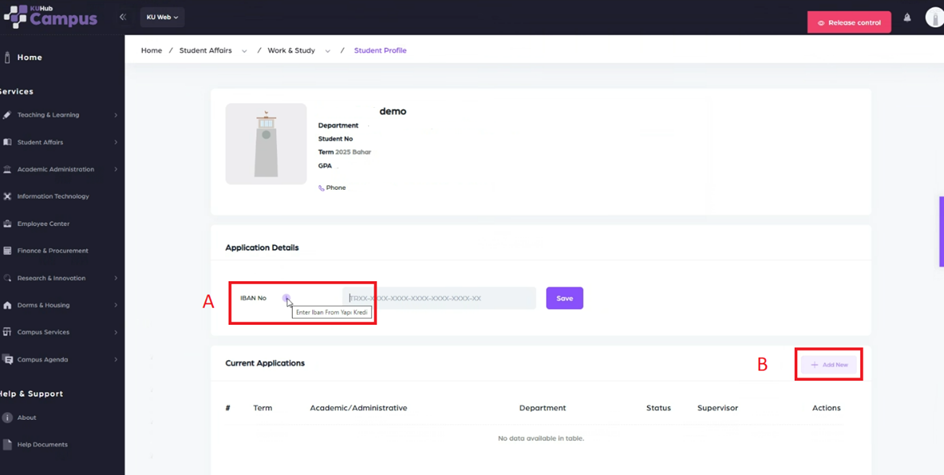
C. If you have insurance through your family, select “Yes”.
D. If you want to work and study in a specific department, select "No", otherwise for a general application, select "Yes" and proceed.
By selecting “No”, you can choose a department to work in.
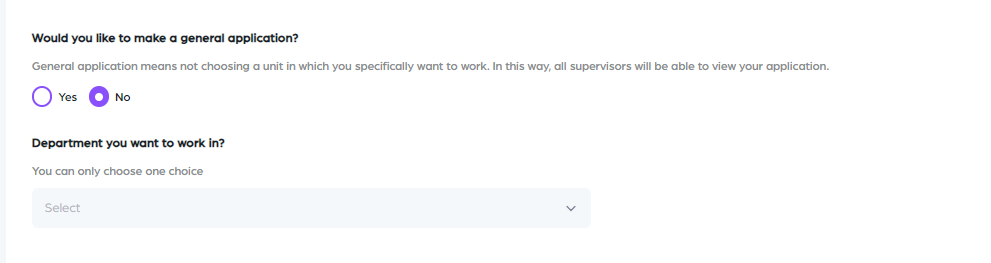
E. You must confirm the Privacy Agreement.
F. You can submit your application.
Note: If you have any notes to add, you can write them in the description field.
Warning: Only one application can be submitted per term.
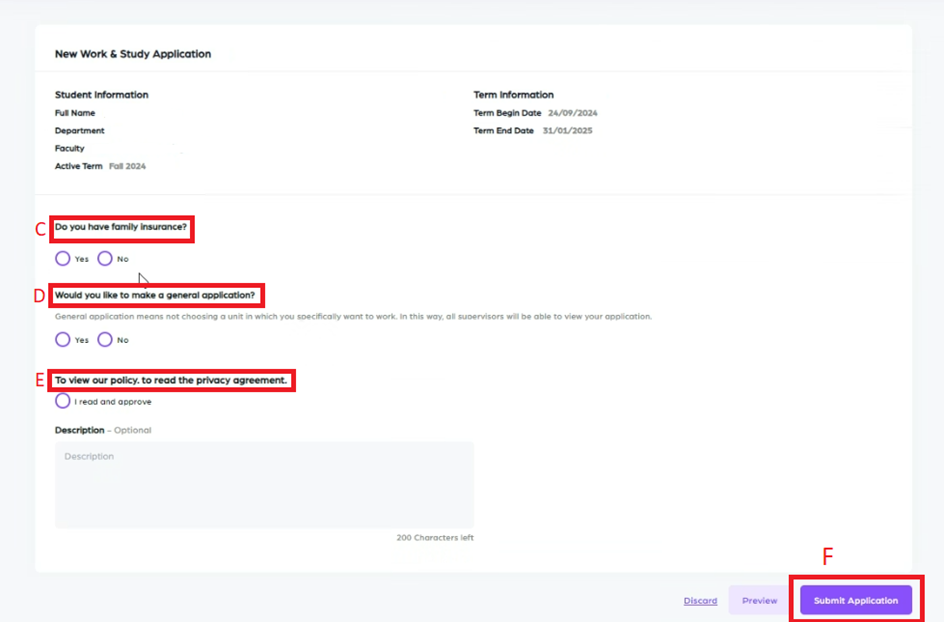
Your application status will remain “Pending” until a supervisor selects you as Work & Study Student.
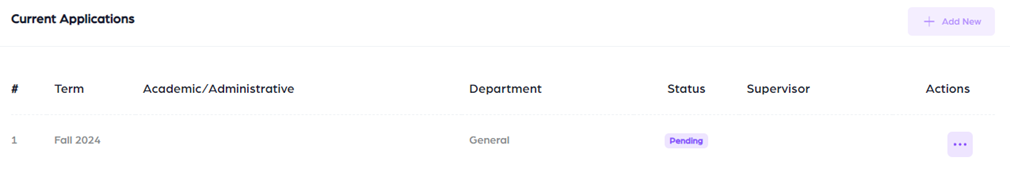
If you have submitted an incorrect application, you can delete it while its status is still "Pending."
You can submit a new application after the deleted application.
Once the application status changes to "Waiting Approval", it can no longer be deleted.
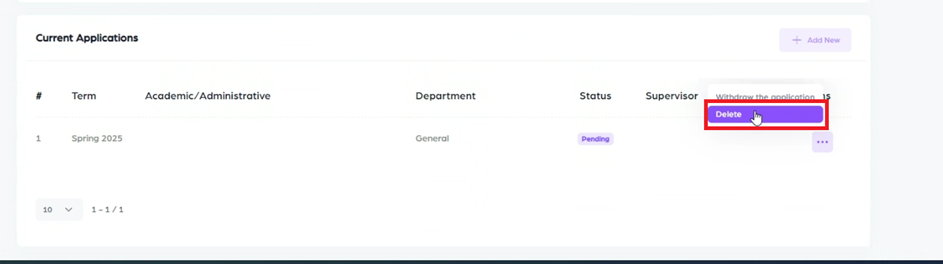
Once a supervisor selects you, your application status will change to “Waiting Approval”.
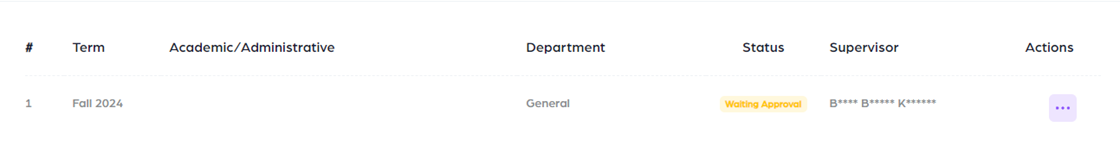
Your application must be approved by the Scholarship Office.
After approval, your application status will change to “Approved Missing Docs” and you will receive an email.
You must confirm the contract and agreement by selecting “Approvals Permissions”.
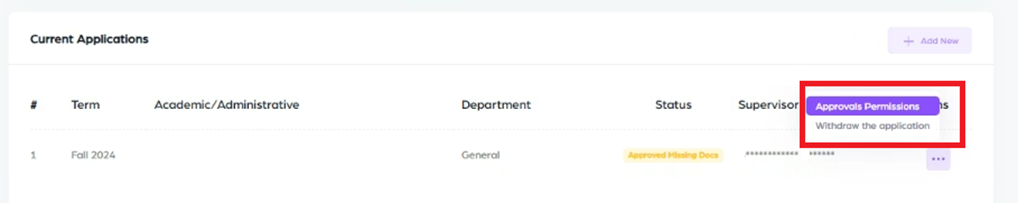
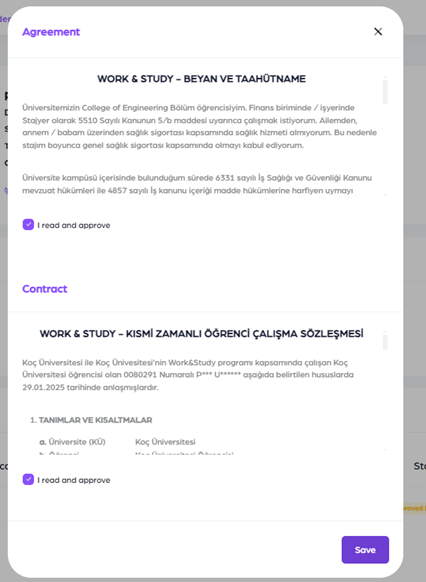
You can withdraw your application at any time.
You cannot make a new application after withdrawing.
If you would like to make a new application again, you can contact the Scholarships Office.