Printer Usage / Yazıcı Kullanımı
Summary / Özet
This document provides instructions for users to print from the printers located in the Library. Printing services are provided at Koç University Rumelifeneri and West Campus.
Bu doküman, kullanıcıların Kütüphanede bulunan yazıcılardan çıktı almalarına ilişkin bilgileri içerir. Koç Üniversitesi Rumelifeneri ve Batı Kampüsü'nde baskı hizmeti verilmektedir.
Features / Özellikler
Printing, including your computer, can be done from any computer on the Koç University campus network (or off-campus if connected via VPN). Printing can also be done via the Papercut website and email.
Students can add balance to their PaperCut accounts by paying to their Koç University Yapı Kredi account.
Kendi bilgisayarınız da dahil olmak üzere KU kampüs ağındaki (veya VPN aracılığıyla bağlıysanız kampüs dışındaki) herhangi bir bilgisayardan çıktı alınabilir. Ayrıca yazdırma işlemi Papercut web sitesi üzerinden ve e-posta yoluyla da yapılabilir.
Öğrenciler, Koç Üniversitesi Yapı Kredi hesabına ödeme yaparak PaperCut hesaplarına bakiye yükleyebilirler.
Who can use it? / Kimler kullanabilir?
Faculty
Staff
UG Students
Master Students
PhD Students
When can I use it? / Ne zaman kullanabilirim?
7/24
Where can I use it? / Nerede kullanabilirim?
Suna Kıraç Library
Koç University Faculties
How can I use it? Nasıl faydalanabilirim / kullanabilirim?
After sending the document to the KUPrint system, the Koç University ID card must be scanned by any KUPrint printer within the university, and the "Print" button must be pressed for the document to be printed.
Yazdırılacak dokümanı, KUPrint sistemine gönderildikten sonra KU ID kartının üniversite içerisindeki herhangi bir KUPrint yazıcısına okutulması ve yazdırılacak doküman için “Print” butonuna basılması gerekmektedir.
Access Link(s) / Erişim Linki / Linkleri