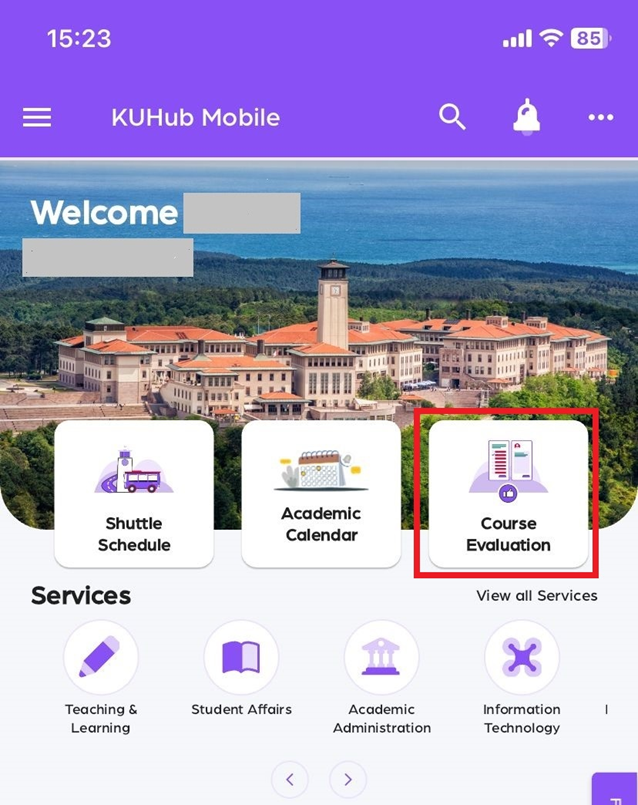Course Evaluation Steps (Instructor)
Link: https://campus.hub.ku.edu.tr/course-evaluation/instructorCourseEvaluations
Follow these steps to navigate to the application page.
Go to: Home > Teaching & Learning > My Teaching (Instructor) > Course Evaluation (Instructor)
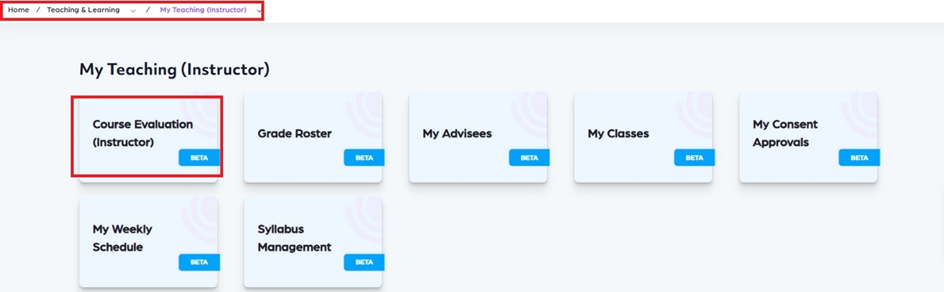
In the instructor’s panel, you can view the following regarding the surveys created for your course:
The number of students enrolled in the course,
The number of students who have completed the survey,
The number of students who have not completed the survey.
Survey results are not displayed on this screen; detailed reports will be provided later by the relevant department.
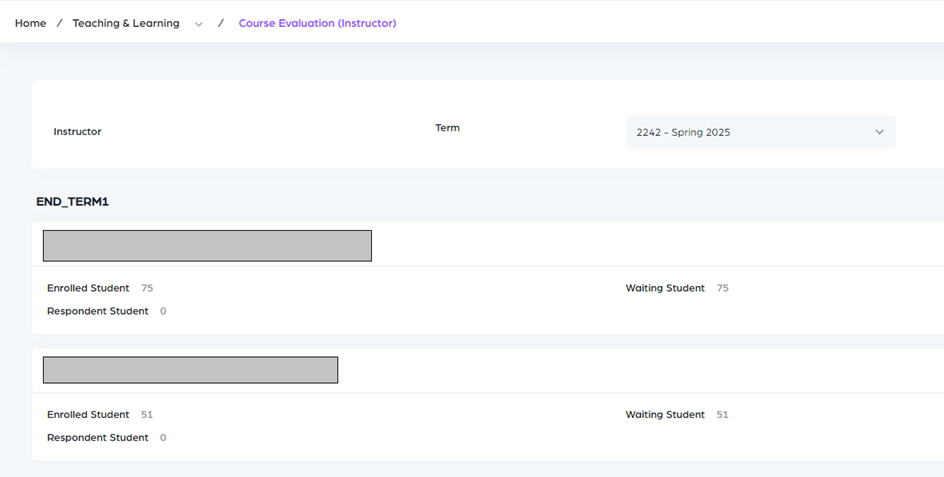
For KuHub Mobile:
Click the Course Evaluation button.
Sign in to KuHub using your browser on the page that opens.