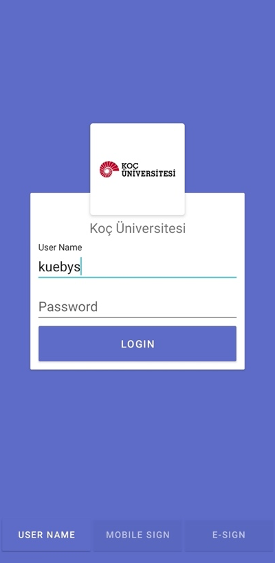EBYS Mobile Application Installation
You can download the application from the links below.
Android devices:
iOS devices (iPhone and iPad):
In order to log into the EBYS system from a mobile device, the Smart Signer EBDYS application must be installed on Android and IOS devices.
For EBYS installation, after entering Google Play Store and App Store, search the "Smart Signer EBDYS" application. Click the download button below to install the application on the mobile device.
After the installation process is completed, open the login screen by clicking the ‘Smartsigner’ icon in the application area.

Click on “Tap to Select Institution” button on the screen that appears. KOÇ UNIVERSITY is selected.
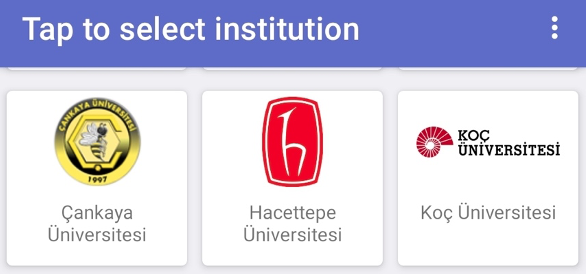
Login to the application with KU NetID.