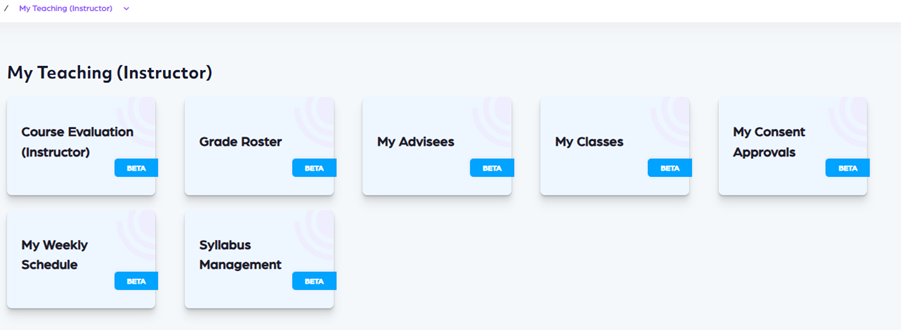Faculty Center
This screen serves as the personal dashboard for the respective instructor.
Features
1) Info Box
This box indicates the academic term for which the data is being displayed. (e.g., Fall 2025)
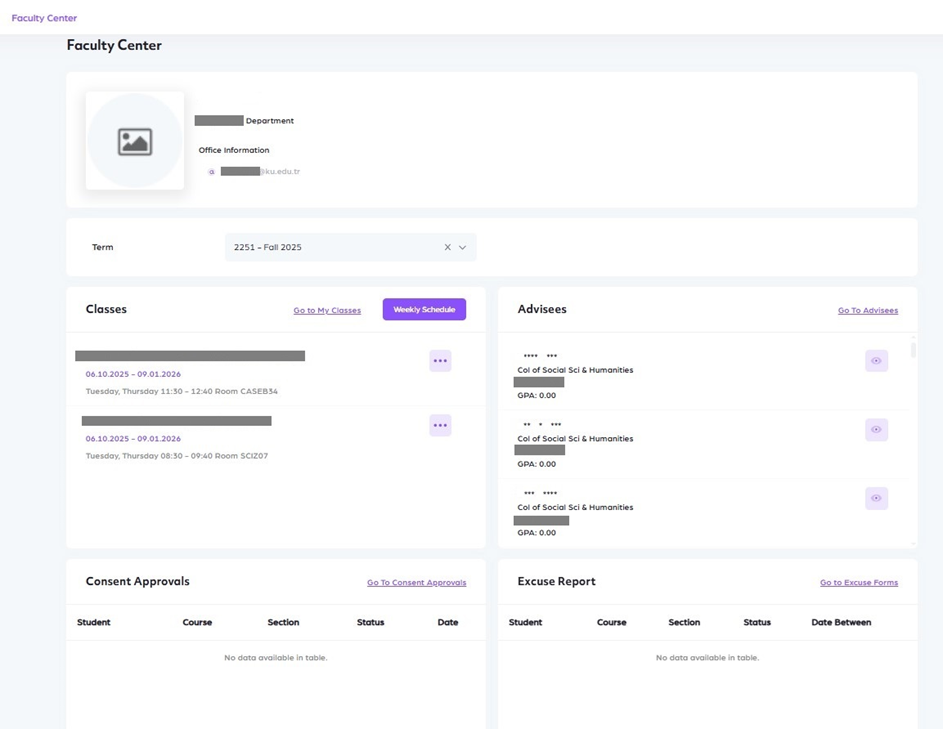
2) Classes
The Classes section displays a detailed list of courses assigned to the instructor.
"Go to My Classes" redirects to the detailed list of all assigned courses.
"Weekly Schedule" opens the instructor’s course schedule in a weekly calendar view.
From the three-dot menu on the right side of each course, the following actions are available:
Class Roster: View enrolled students and their academic details.
Grade Roster: Used to enter and manage student grades.
Class Consents: Manage student permission requests for course enrollment.
Upload Syllabus: Upload the course syllabus
Create Syllabus: Create the course syllabus
Student Availability: View the available time slots for students
Google Group: Used for sending emails to all students in the class
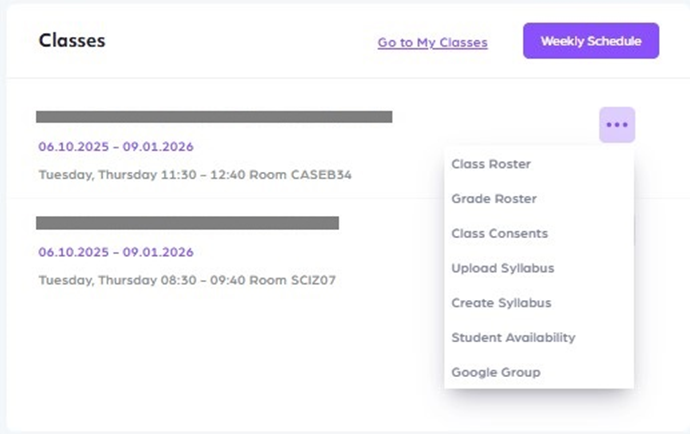
3) Advisees
This section lists students assigned to the instructor as academic advisees.
By clicking the View icon, you can display the student profile page.
"Go to Advisees" redirects to the full list of advisees.
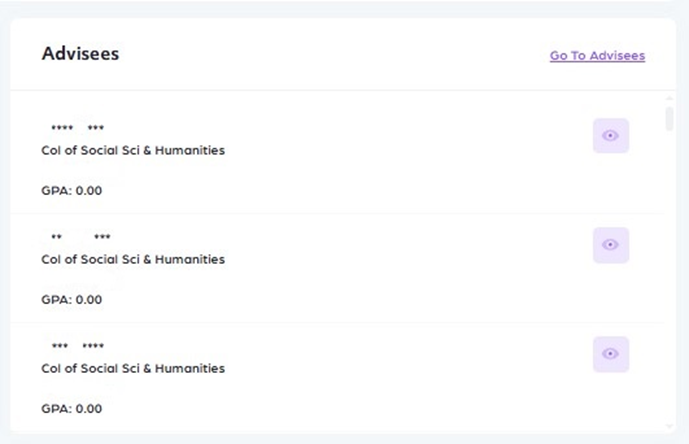
4) Consent Approvals
This section includes consent requests from students.
"Go to Consent Approvals" allows access to the full list of requests.
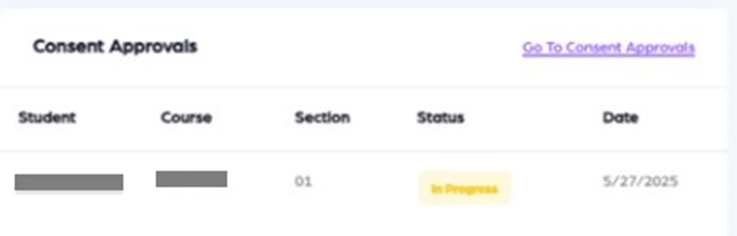
5) Excuse Report
This section includes approved excuse reports submitted by students.
“Go to Excuse Forms” allows access to a detailed page showing the list of students with approved excuse reports, their enrolled courses, the excused date range, and the report status.
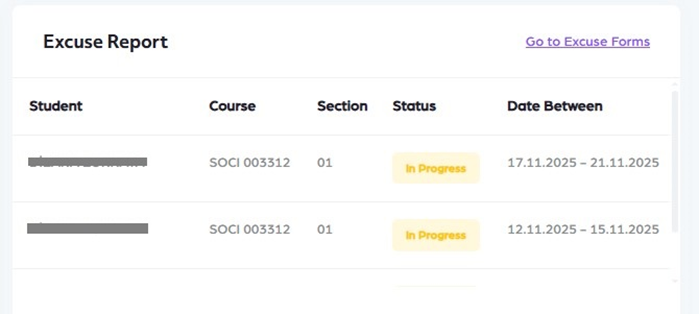
6) Exam Schedule
This section displays the exam schedule for the courses assigned to the instructor.
Each listed course shows the exam date and time.
If no exams have been scheduled, the message "No data available in table" will be displayed.
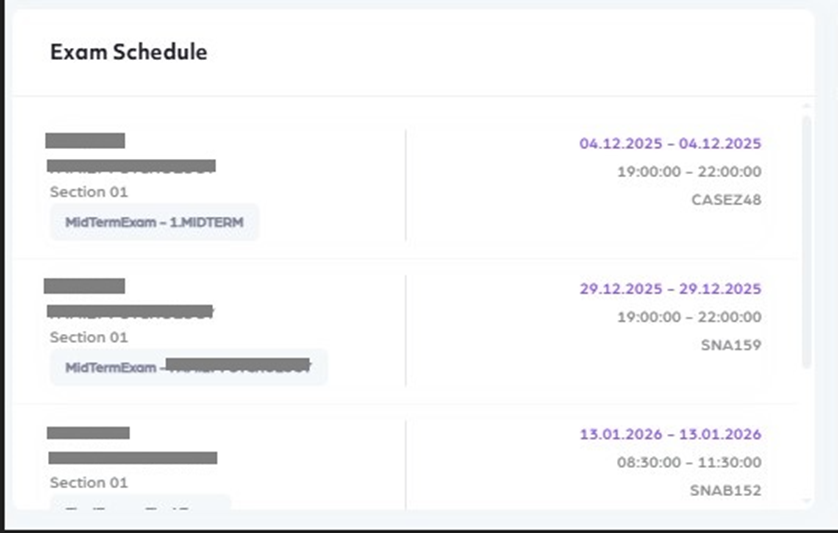
7) Course Evaluation (Instructor)
This section displays course evaluation participation for assigned courses.
“Go to Course Evaluation” allows access to the main Course Evaluation page, where detailed information is available, including how many students have completed the evaluation for each course.
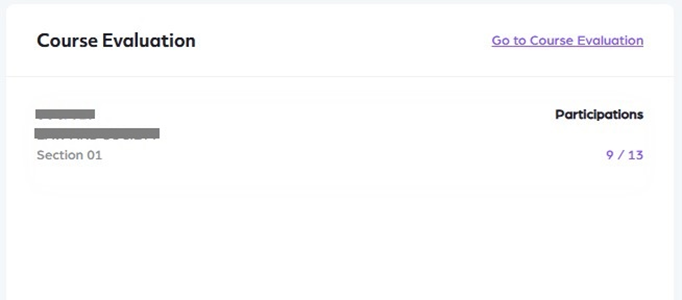
8) My Teaching (Instructor)
From the My Teaching (Instructor) tab on the home page, you can access: Course Evaluation (Instructor), Grade Roster, My Advisees, My Classes, My Consent Approvals, My Weekly Schedule, Syllabus Management services.