Panopto: Publishing the Video
When you are published the videos, they become accesible.
Login to Learn Hub.
Open your course and Click on the Lecture Videos link.
Click on the Publish icon
Once the video is published you will no longer see the “Not available to viewers” notice under the settings.