WEBEBYS Mobile Signature Help Guide
If you have a mobile signature you can use it in the mobile app.
You can download the application to your device by following the steps in the link: EBYS Mobile Application Installation
First of all, check the information on your mobile number and operator from the settings tab. (Web or desktop app)
Make sure that your mobile signature is defined by the number and operator.
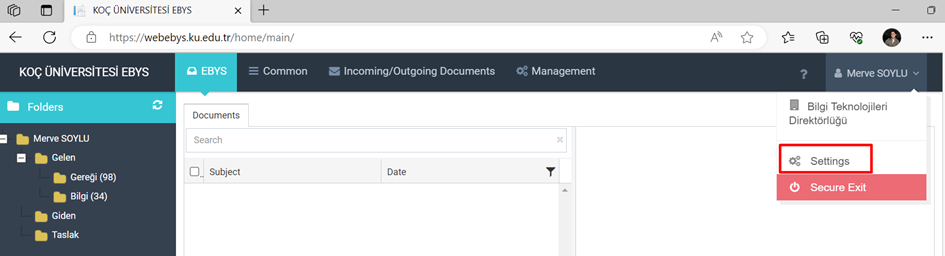
Make sure that your mobile signature is defined by the number and operator.
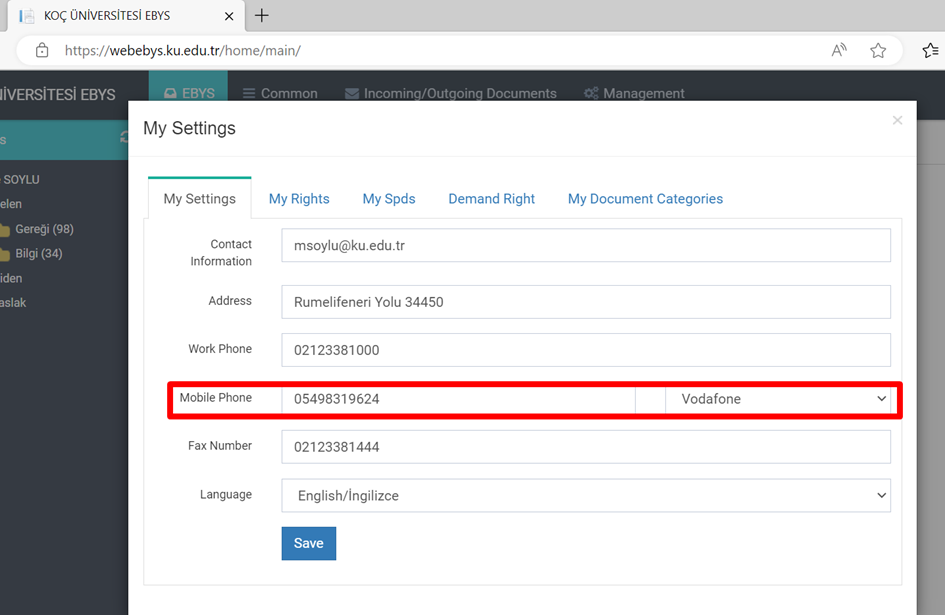
Open the document you want to sign and press the sign(mobile) button.
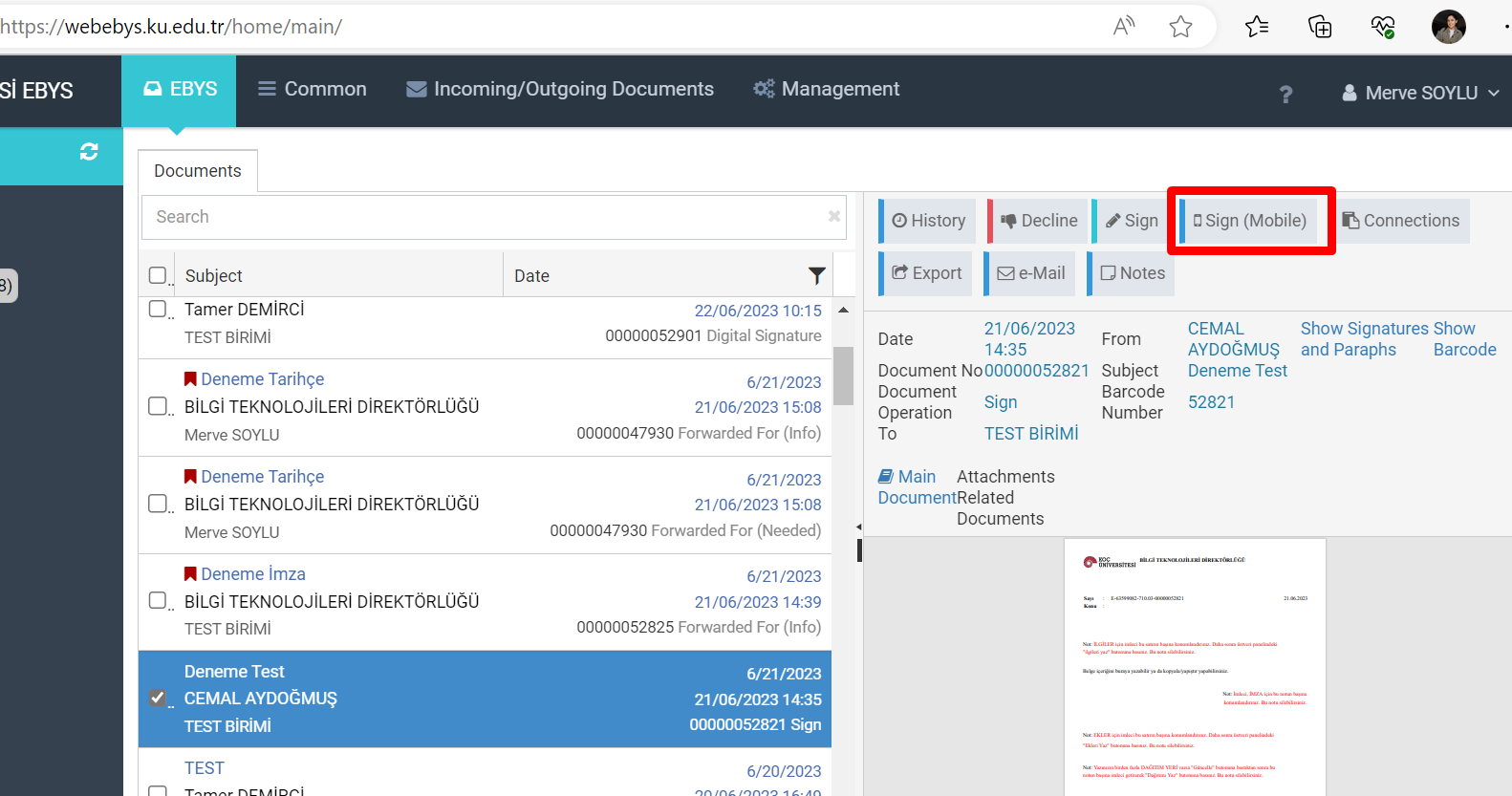
A pop-up will appear on the mobile phone where your mobile signature is defined. When you pass the confirmation screens, you can complete your signature process by entering your 6-digit pin that you created during your mobile signature application.

|  | 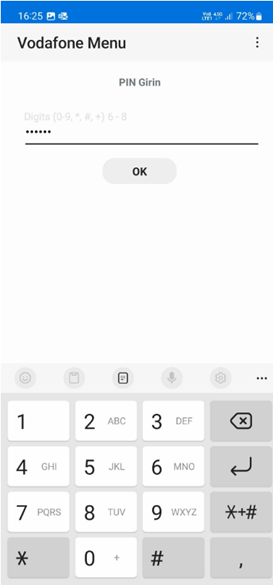 |