Computer Lab Policy
This policy is designed to keep the computer labs running efficiently and ensure they provide a safe environment in which to work. Please follow these policies while in the computer labs:
- Do not save important information on lab computers. All information is erased when you log out or a power outage occurs. Please save data to a personal storage device or your personal Shared Storage area frequently.
- Please be careful with any liquids and food near the computers.
- Please be courteous with mobile phones. Turn off the ringer or set your phone to vibrate while working in the lab. It is also polite to leave the area to speak on the phone so as to not disturb the people around you. Staff members may ask you to leave the area if you are too loud or are disturbing others.
- Downloading of copyrighted material is prohibited, including games, music and movies. Installation of file sharing, or peer-to-peer (P2P) applications is prohibited. Staff members will ask you to leave if they are aware of network abuse.
- Viewing of sexually explicit material is prohibited, and you will be asked to leave the computer lab.
- During certain busy times during the day, we ask that you limit your computer use if you are not working on academic material. If there are people waiting to use computers, please be courteous to those who need to conduct school-related work.
- Personal files are your responsibility. The staff cannot be held responsible for files that do not open or print, or for disks or memory devices that do not work. If you seek assistance from a staff member to open or work with a file, that staff member assumes no responsibility for that disk or file. You should back-up your work regularly in multiple places instead of saving files to a memory device or your personal Shared Storage area.