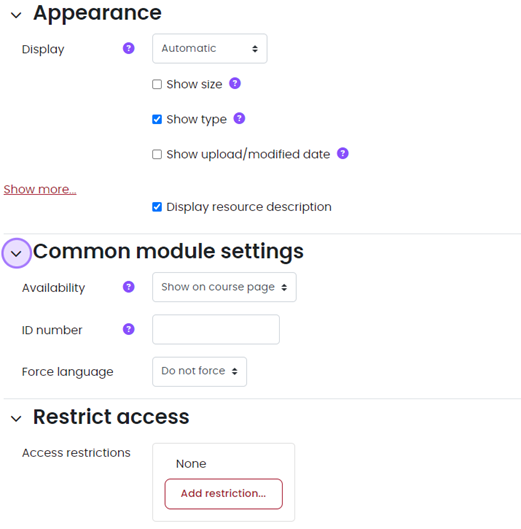Content Management
Learn Hub content management provides teachers and students to manage and share files, documents, and digital assets in a secure, easy-to-use environment.
How to Add Course Content to Your Course Page
To add a material to your course, make sure to have “edit mode” on on the right top corner.
In your course page, click “Add an activity or resource” button.
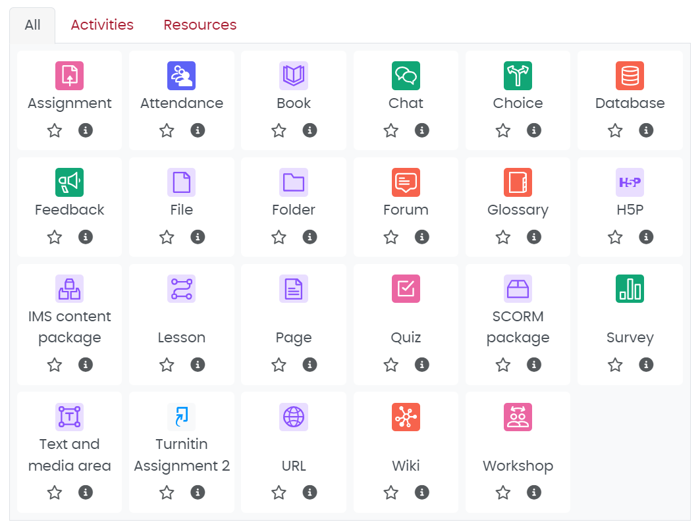
Explanations of the most common items are below.
Each module has their own explanation, you can read it by clicking on the icon shown below.
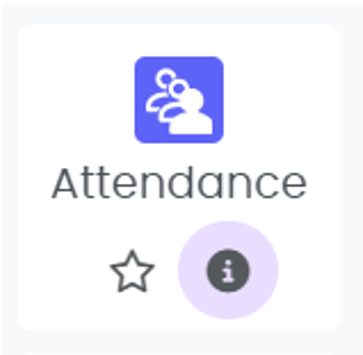
Assignment
The assignment activity module enables a teacher to communicate tasks, collect work and provide grades and feedback.
Students can submit any digital content (files), such as word-processed documents, spreadsheets, images, or audio and video clips. Alternatively, or in addition, the assignment may require students to type text directly into the text editor.
File
The file module enables a teacher to provide a file. You can drag and drop to the area below to upload your file.
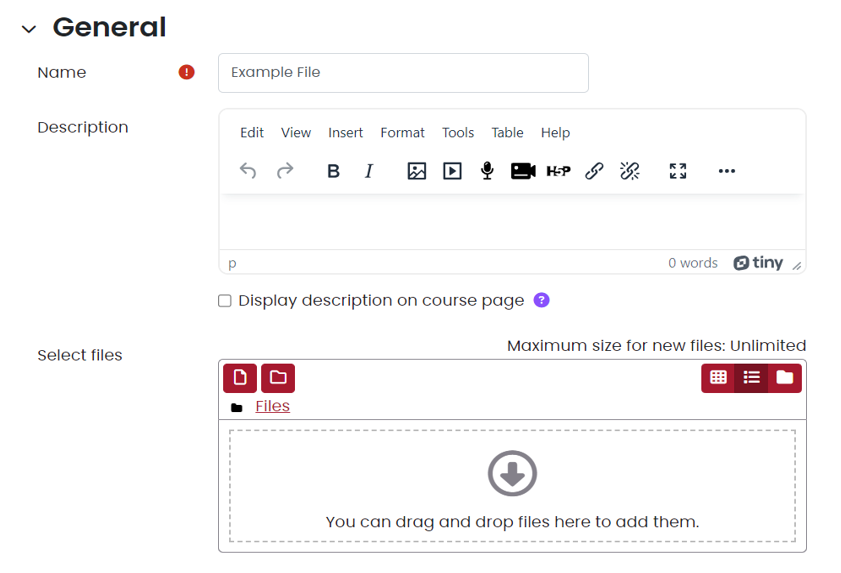
Folder
The folder module enables a teacher to display more than one related files inside a single folder, reducing scrolling on the course page.
Page
The page module enables a teacher to create a web page resource using the text editor. A page can display text, images, sound, video, web links and embedded code.
Quiz
The quiz activity enables a teacher to create quizzes comprising questions of various types, including multiple choice, matching, short-answer and numerical.
Survey
A teacher can use these to gather data from their students and reflect on certain topics.
Once the item is created, you can always access the button shown below to Edit the content, availability, and many more options about your item.
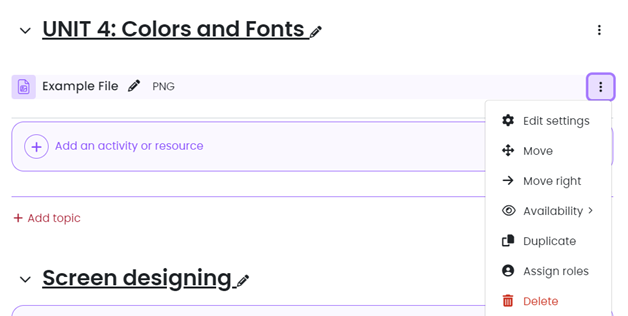
Settings for every item stand at the end of the page. Example: