CPAP: Video Lectures
CPAP exam consists of two parts: (1) MS Office Word and (2) MS Office Excel. To pass the exam, you should receive 50/100 from each part.
Word
Plase click here to access Word Workshop (Blackboard login required).
Word lesson videos (included in the exam):
| Getting to Know Word |
|
| Creating and Opening Documents |
|
| Saving and Sharing Documents |
|
| Text Basics |
|
| Formatting Text |
|
| Page Layout |
|
| Indents and Tabs |
|
| Line and Paragraph Spacing |
|
| Lists |
|
| Breaks |
|
| Headers, Footers, and Page Numbers |
|
| Pictures and Text Wrapping |
|
| Shapes |
|
| Arranging Objects |
|
| Tables |
|
| Charts |
|
| Spelling and Grammar |
|
| Track Changes and Comments |
|
| Styles |
|
Advanced topics (NOT included in the exam):
| Printing Documents |
|
| Hyperlinks |
|
| Formatting Pictures |
|
| Text Boxes and WordArt |
|
| Finalizing and Protecting Documents |
|
| SmartArt Graphics |
|
| Themes |
|
Excel
Please click here to access Excel Workshop (Blackboard login required).
Excel lesson videos (content included in the exam):
| Getting to Know Excel |
|
| Creating and Opening Workbooks |
|
| Cell Basics |
|
| Saving and Sharing Workbooks |
|
| Modifying Columns, Cells, and Rows |
|
| Formatting Cells |
|
| Worksheet Basics |
|
| Simple Formulas |
|
| Solving Real-Life Problems in Excel |
|
| Complex Formulas |
|
| Cell References |
|
| Functions |
|
| Sorting Data |
|
| Filtering Data |
|
| Charts |
|