Summary
KU staff, faculty, students, alumni, certain contractors and sponsored guests receive email accounts provided by KU IT to be used for conducting official university business.
Features
- Enjoy email protection services to prevent spam and phishing
- Share your calendar with friends and colleagues
- Use the global address list (GAL) to help find your recipients
- Retain your student email for life after you graduate
- Use distribution lists to organize your team email environment
Office 365 Outlook
Office 365 Outlook offers comprehensive email and calendaring services to faculty and staff. Collaboration tools are integrated with email services on Office 365 Outlook so you can arrange meetings with your colleagues more efficiently, view calendars of those who have granted you permission, schedule rooms and resources, and create to-do lists.
Check out these articles for further info:
Google Mail
Google Mail (part of KU Google Apps) is hosted through G Suite for Education. Many, although not all, services provided through commercially-available Google are also available through KU Google Apps.
Check out these articles for further info:
Who can use it?
- Faculty (Office 365 Outlook or Google Mail)
- Staff (Office 365 Outlook)
- Students (Google Mail)
- Alumni (Google Mail)
- Guests
When can I use it?
This service is available all the time.
How much does it cost?
This service is available at no charge to the KU community.
How do I get it?
- When you become affiliated with KU through onboarding processes at KU for faculty, staff, and students, an e-mail account is created for you.
- When you graduate your student e-mail account is converted to an alumni e-mail account automatically. You can opt-out from alumni e-mail by submitting a Trackit request.
- For all other cases and inquiries submit a Trackit request.
Related Content
- Office 365 Outlook: Setup auto-reply
- Office 365 Outlook: Web Access
- Office 365 Outlook: Outlook App (iPhone, iPad)
- Office 365 Outlook: Outlook Mail on Android
- Office 365 Outlook: Apple Mail (iPhone, iPad)
- Office 365 Outlook: Outlook App on Android
- Google Mail: Gmail App on iOS
- Google Mail: Gmail App on Android
- Google Mail: Web Access