Office 365
Summary
Microsoft Office 365 is available free of charge to students, faculty and staff currently employed by the University. Download and install the latest version of Microsoft Office through the Office 365 portal as described below.
Features
Following apps and more are included in KU Office 365 and available on the cloud and most devices:
- Word
- Excel
- Powerpoint
- Outlook
- Teams
- Stream
Who can use it?
You must be continuously registered or employed at the University for Office to continue working. Office 365 will stop working when you leave the University
- Faculty
- Staff
- Students
When can I use it?
This service is available all the time.
How much does it cost?
This service is available at no charge to the KU community.
How do I access it?
- Go to the Office 365 Portal
- Login with your KU Email and Password
- Start using the Office apps
You can also download and install Office 365 on up to 5 devices from the Portal.
Notes
- Office 365 may be installed on up to 5 devices
- If you exceed your allowed activations, Microsoft will automatically deactivate your least recently used Office 365 installation. To free up more activations, you can also deactivate existing installations through the portal. Deactivation does not uninstall Office; it can be reactivated without reinstallation.
- You do not need a product key to activate Office 365. Activation happens automatically when you install Office through the portal.
- Office 365 will stop working when you are no longer an active student or employee of the University