Microsoft Teams: Getting started
Microsoft Teams is a unified communications platform combining modern online meeting/teaching technology with enterprise level persistent chat, file storage and collaboration, and application integration.
Easily add Teams meetings to your events using native integration with Microsoft Outlook. Collaborate with peers, guests, students in (class) meetings, even if they are outside Koç University. Securely record and store your meetings with cloud-based storage in Microsoft Stream.
Features
- Meet with up to 250 participants at the same time
- Share your desktop, applications, or a whiteboard during meetings
- Automatically record and upload video, audio, and shared content from meetings to Microsoft Stream
- Audio conferencing allows audio-only participants to join via telephone (standard charges apply)
- Join meetings and collaborate from Windows, MacOS, Android, and iOS devices
Getting Started
- Microsoft Teams Quick Start Guide
- MS Teams quick tour: Watch
How do I access it?
- Log-in to Microsoft Teams from your web browser. Sign in with your KU NetID and Password
- Download the Microsoft Teams App
- Hardware requirements for the Microsoft Teams App
- MS Teams login: Watch
MS Teams Articles
More Help
- Start a chat in Teams
- Share a file in Teams
- Collaborate on files in Teams
- Team owner, member, and guest capabilities in Teams
- Remove students from class team
- Microsoft Teams help & learning
- Online Meeting Guide