Zoom
Zoom offers remote services for video conferencing, online meetings, chat, and mobile collaboration. Zoom is the default tool to teach online courses at Koç University.
All courses will be delivered with Zoom.
- Class sessions will be pre-scheduled and linked to your Blackboard course pages
- Class sessions will be automatically recorded
- Recording will be automatically uploaded to Panopto once the session ends
- Panopto link for the recording will be displayed on your Blackboard course page
Features
Edu license
- All faculty and students are eligible for Edu (aka Pro) license
- Staff license requests are subject to approval
- Host up to 300 participants
- Meeting duration limit is 24 hrs
- Unlimited meetings
Basic license
- Host up to 300 participants
- Meeting duration limit is 40 mins
- Unlimited meetings
Zoom Webinar
- Host up to 500 participants
- More info here
Who can use it?
- Faculty
- Staff
- Students
How do I get it?
- System requirements for PC, Mac, and Linux
- System Requirements for iOS, iPadOS, and Android
- Download Zoom client here.
- In the Apple App Store or the Google Play store, search for “zoom” and install the Zoom Cloud Meetings app.
Login to your Zoom account
- Go to the Koç University Zoom sign in page: https://kocun.zoom.us/
- Sign in with "SSO Sign In"
- Use your KU NetID and Password.