Exam Software Instructor Guide
Preparing Questions
- Create a folder on your PC and put all the question files in it. The folder name is important for the steps that will be followed by the students during the exam.
- Folder name must contain only Latin alphabet characters (a-z, A-Z, 1-9).
- We recommend keeping the folder name simple.
- Also for the archiving strategies the recommended format is:
- {course name}{suffix}
Valid Examples
Comp100Q1 , comp100Q2 , comp100quiz3, comp242final, comp130midterm
- Zip the folder with a password (it must be zip file not 7z or rar) then put it in exam folder as shown below.
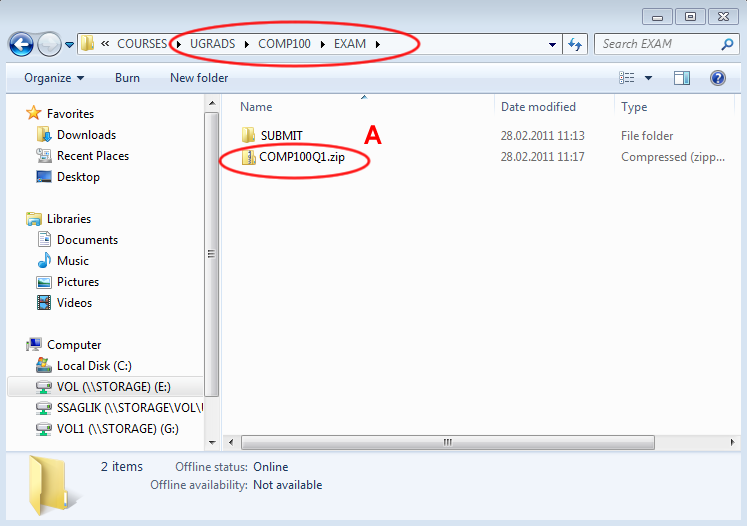
Collected Answers
Each student’s answer files will be formatted as shown below. Username, exam duration, question file name (can be called as exam identifier), and some unique keys are combined to form a file name. You can access the uploaded files during the exam from the instructor’s PC in the laboratories. To see the most recent list, refresh the folder.
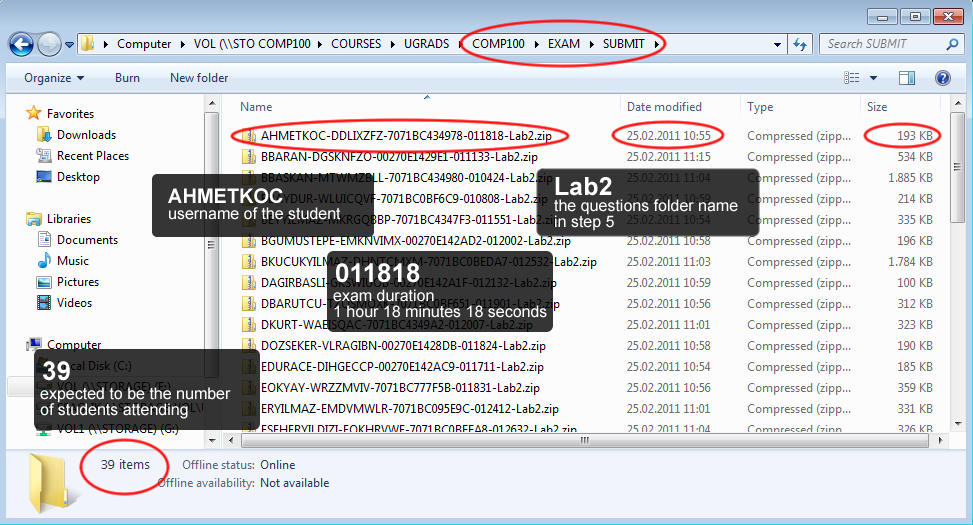
Tip
Sorting files by Size will give you a quick opinion about the contents of the zip file. Too small size may represent empty files. This can be when the student did not work in the S drive or did not give answers to the questions, so there was nothing to upload except the questions.