GitHub Classroom
Summary
With GitHub Classroom, an instructor can collect assignments, track assignments in your dashboard, create student repositories, integrate with third-party tools like automated testing pair programming and collaborative debugging have first-class support with your GitHub Classroom work.
Features
- Unlimited public/private repositories
- 2,000 automation minutes/month
- 500MB of Packages storage
Who can use it?
- Faculty
- Students
When can I use it?
You can use this service anytime.
How much does it cost?
This service is available at no charge to the KU community.
How do I get it?
- Use the following link to login to GitHub with your KU NetID and password: https://classroom.github.com/classrooms
- You can create your classroom or You can open a it-trackit to use GitHub Classroom
- You can get up and running quickly with these GitHub video tutorials:
- Just getting started? Learn the basics of setting up GitHub Classroom
- Create individual assignments
- Create group assignments for collaborative projects
- Check our glossary to learn more about terms and concepts used in GitHub Classroom
Useful links
- GitHub Classroom Guide for Teachers
- Create Classroom
- Manage Classrooms
- Add Teaching Assistants to your Classroom
- Add Students to your Classroom
- Coding in the browser with GitHub Classroom
- Controlling assignment repository settings with the Probot Settings app
- Creating group assignments
- Creating individual assignments
- Using template repositories for assignments
- Using auto-grading in GitHub Classroom
- Leaving feedback with pull requests
- Archiving a classroom
- Using GitHub Classroom IDE integrations
- Learn more about Github