Interaction & Communication
These tools help you communicate more effectively and increase student engagement, allowing you to create a positive and supportive learning environment for students.
How to Send E-Mail
Turn the Edit Mode - On
Click the Block Drawer button on the right-hand side of the screen.
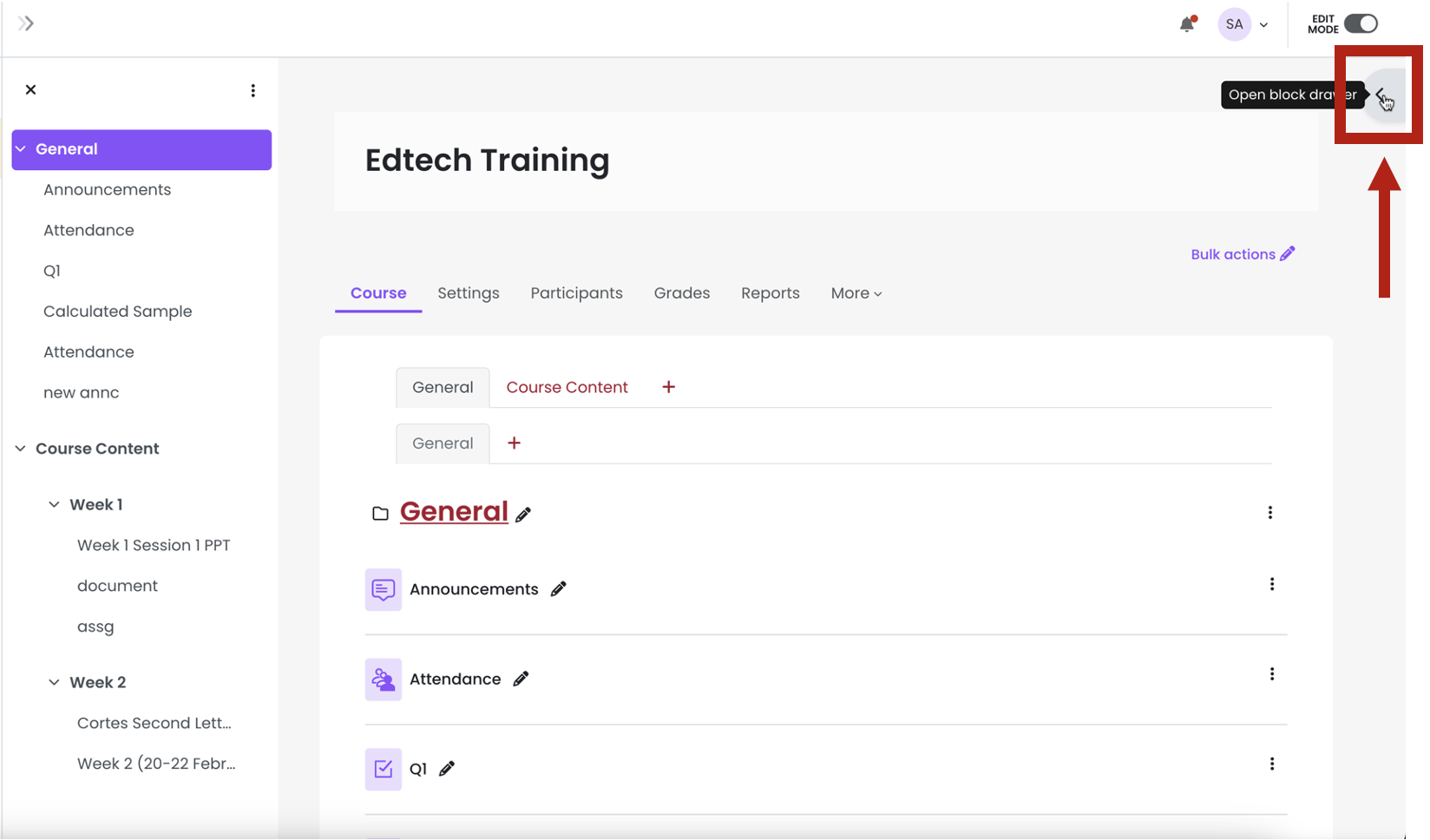
Block Drawer
Click Add a block button and then Select Quickmail option.
This allows you to add the mail tool to your course. Once Quickmail is added, you can compose a course message. There are useful settings available that enable teachers to send emails to specific roles or individual participants.
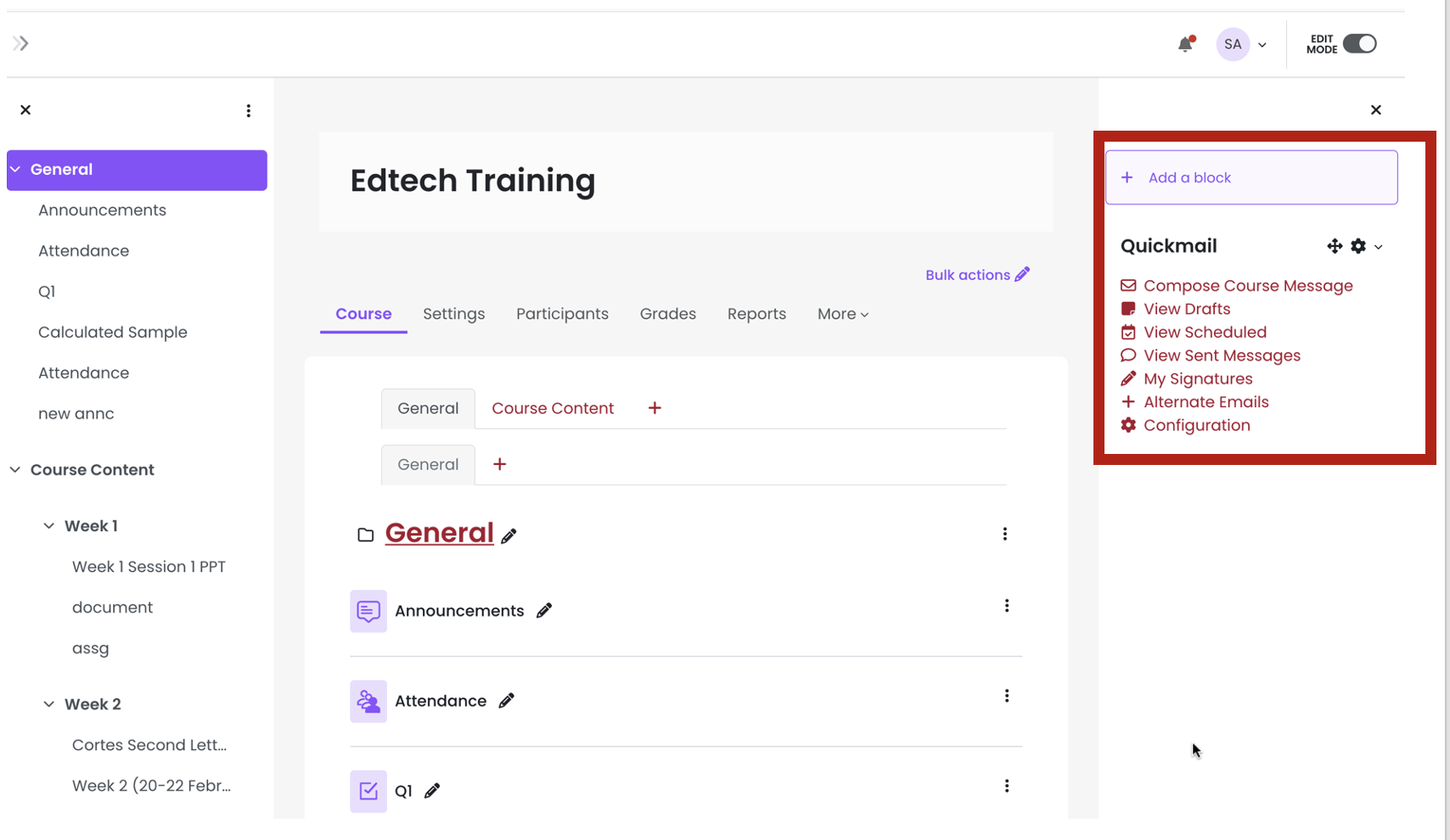
Forum & Discussion Board
The forum activity module enables participants to have asynchronous discussions i.e. discussions that take place over an extended period.
Please visit the help page.
Creating a Wiki
You can find the detailed information about Wiki module below.
https://youtu.be/rpQDKBI6pWM?feature=shared