Join Zoom Meetings Through Learn Hub
All live class meetings delivered through Zoom are accessible on your course page.
Make sure that you have created/activated your KU Zoom account at https://kocun.zoom.us/ before joining your class session.
Login to Learn Hub using KU NetID.
Select your course and go to your course menu.
Click on the Zoom Live Meeting link.
Join your synchronous class.
If you are a student, get the course passcode on "Invitation" button and click "Join" button to the right of the meeting.
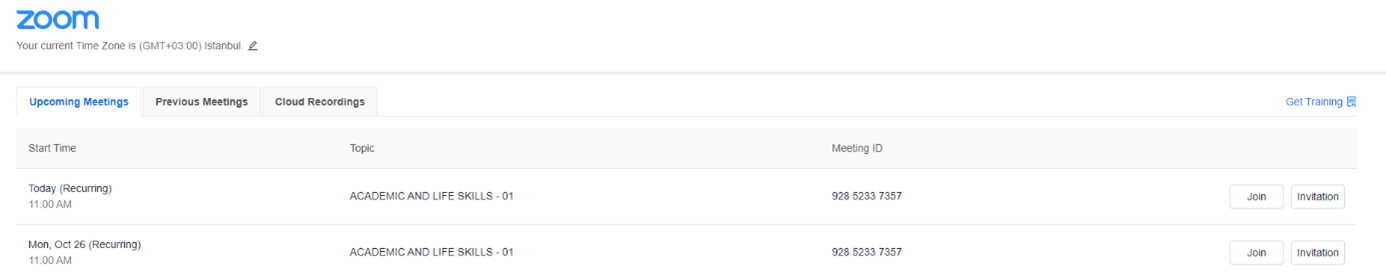
If you are an instructor, click "Start" button to the right of the meeting at your course start time.
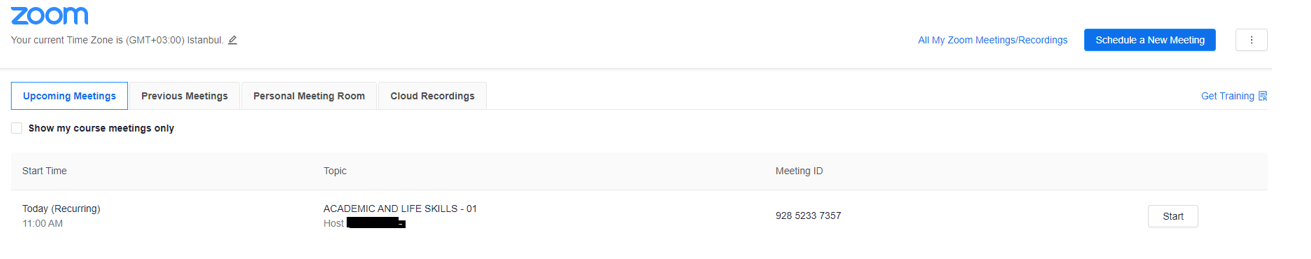
Zoom app will launch at this point.