Turnitin Draft Coach
What is Turnitin Draft Coach?
Turnitin Draft Coach provides you with the ability to use Turnitin’s similarity tools in your Google Docs to help you work towards the final draft of your assignment before you submit it to your teacher.
Turnitin Draft Coach supports students in delivering high-quality academic writing, using text similarity checking to highlight the importance of research and correctly citing sources. Students can effortlessly run a report to check their Docs for similarity against our vast database. Any matches are highlighted individually and can be reviewed in the easy to navigate side panel.
How can students access Turnitin Draft Coach?
Draft Coach add-on has already been configured, students can use Draft Coach for their Google Docs by following these steps.
Does Turnitin store the submissions?
When students use the Draft Coach add-on and run a Similarity Report, their Docs are not indexed in our global repository or your institution’s private repository if you have one.
As this is a drafting aid, it is encouraged that students submit their final draft to Turnitin using their existing submission option which may store their paper dependent on the assignment settings.
What repositories does it match against?
Similarity Reports will search your students’ Google Doc against our global student repository, journals and publications, your institution’s private repository, and a vast collection of archived and current internet pages.
Can instructor view student’s Similarity Report using Turnitin Draft Coach?
Only the student that has run the report will be able to see their results. As Draft Coach is a tool for assisting student’s writing process, we encourage students to submit their final draft to Turnitin using their existing submission option which instructors will be able to view.