Turnitin: Getting Started (For Students)
Your professors are the administrators of Turnitin and it is not designed to be used by students alone. If you are using Turnitin outside of Blackboard, your professor will create a class page and send you the code to join. Look for the assignment and upload yours as demonstrated in the video below. Keep in mind that some assignments are set up so that you can revise and overwrite your original upload until you are satisfied.
Before you submit a paper to Turnitin...
Make sure your paper is formatted according to the correct citation style.
Make sure you cite your sources both in-text and in the reference list.
(Make sure that direct quotes are enclosed in quotation marks for short quotes or offset as a block quotation for longer ones. Additionally, make sure to properly cite them in-text, including the page number or page range for the quote.
Make sure the information you summarized or paraphrased from a source is written in your own words AND includes a citation for the original source.
Make sure you provide links in your reference list to web sources.
Read Turnitin's quick guide below or watch the quick start video on this page prior to submitting your assignment.