Copy Content from Other Courses
Learn Hub has the flexibility on your contents such that you can copy your contents to any of your other courses.
Duplicating Course Contents Inside a Course
While the edit mode on the right top corner is ON, you can click on the button at the right most of the activity and click “Duplicate” as shown below.
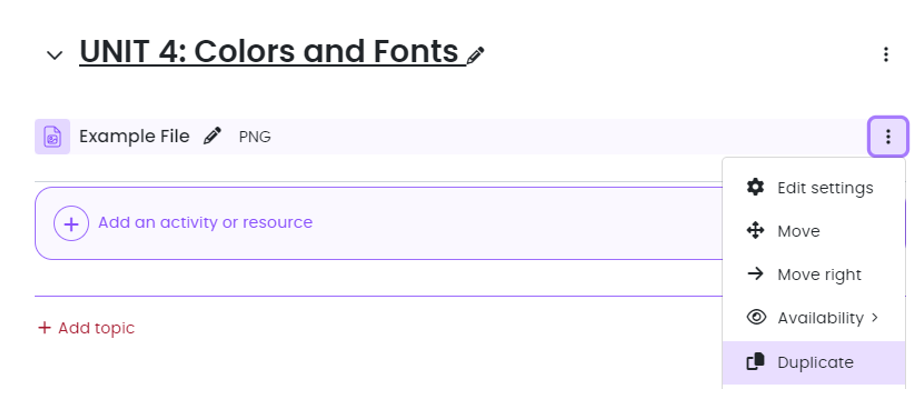
Reusing Course Contents for Another Course
While you are viewing your course, at the “More” menu, you can find the course reuse button.
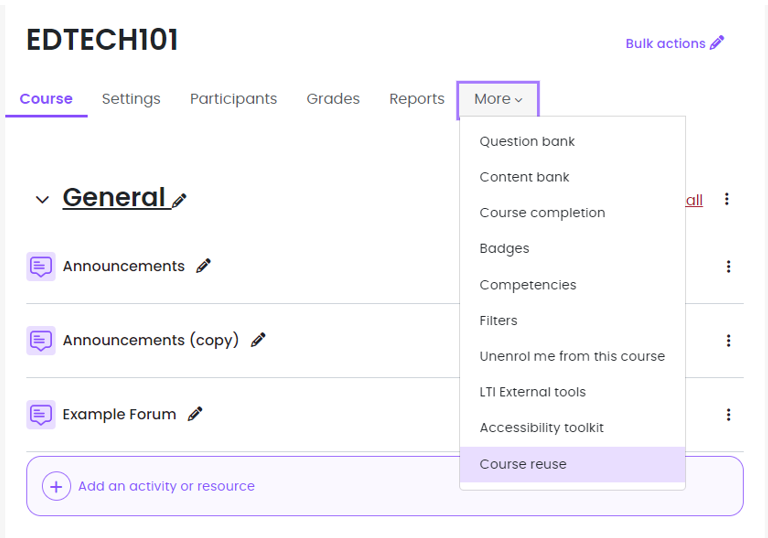
Once you open that window, you can see the steps to reuse content.
First step is to chose which course’s components you want to import to your course.
You can search your course by the Search box below.
Choose the course by ticking the box and continue to the next step.
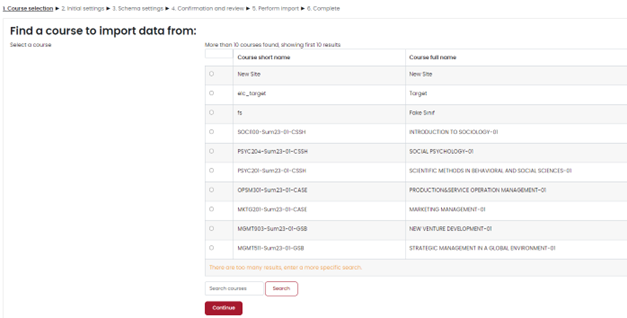
At the 2nd step, you need to choose which parts of the selected course you want. You can unselect the unwanted parts and click Next to confirm.
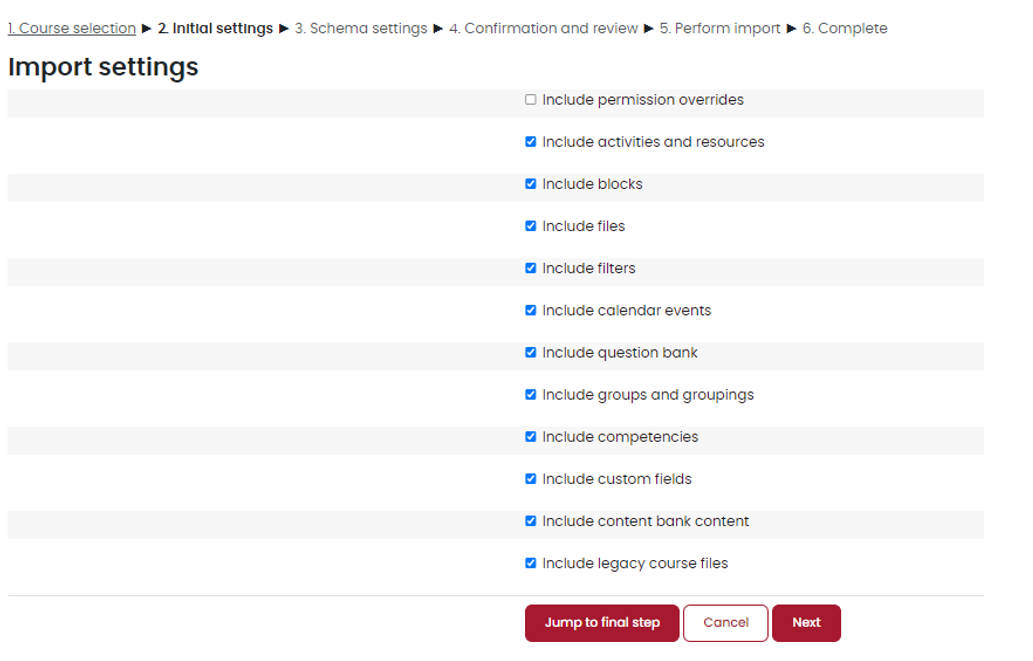
Schema Settings step is advanced settings to change the schema of the topics, you may skip this part if you need only a basic copy of the course modules.
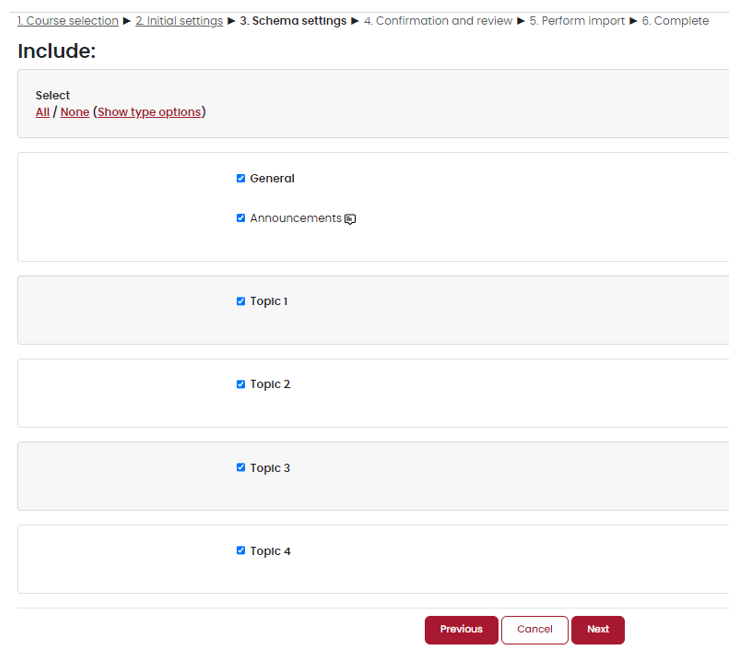
4th step is an overlook for the changes made. You may continue with Perform Import once you are ready.
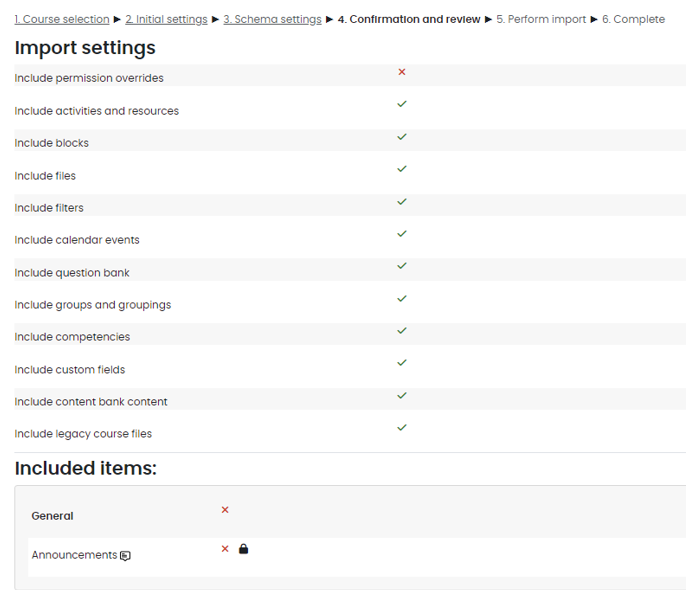
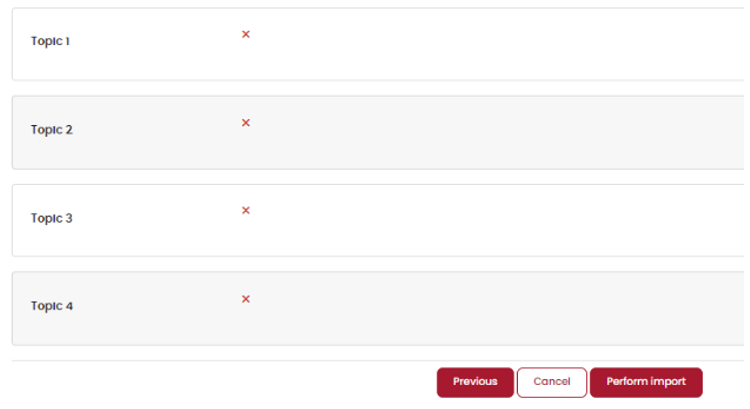
Once the import is complete, you can see them in your course.