Course Migrations
Blackboard
The course codes you provided in the form have been migrated from Blackboard to Learn, and you are added to the courses. These courses can be used for “Course Reuse” function and for archiving purposes. No students will be enrolled to these courses.
Some content may not be exactly the same in this semi-automatic migration process. If you notice any differences, please contact us.
The grades you see in the Full Grade Center on Blackboard have been archived and can be shared with you upon request.
If you want to archive the students’ submissions collected via Blackboard assignments, you can proceed with “Assignment File Download” located in the Full Grade Center.
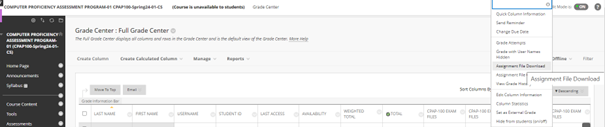
Additionally, we extended the Blackboard access until March 11, we recommend you keep a copy of the documents you uploaded.
Blackboard Downloading All Files of Your Course.mp4
KUHub Learn
Your courses will appear in My Courses in KUHub Learn. If they do not appear in 'My Courses', you can select the “All” option from the filters and search.
If you think you do not need a course assigned to you, you can unenroll yourself from the Participants area.
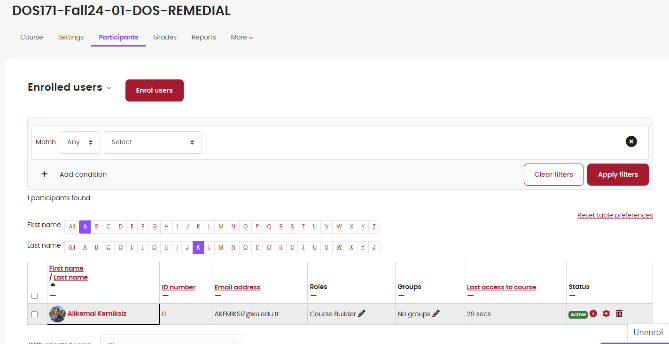
As archives of courses carrying the same code for multiple terms have been transferred, the names of some courses may have been appended with the terms "copy1, copy2". You can find out the full name and term information of your course by going to 'Settings > Course Short Name' in the course settings.
Your question banks have also been transferred and can be accessed by following the steps “Course Main Page > More > Question Bank”.
The steps to copy content from these archived courses to your current term course are shared at this link: https://help.ku.edu.tr/ithelp/copy-content-from-other-courses , Please review it to copy course content.
Your videos on Panopto are available and we can assist you in using these contents in your current courses upon request.