Mobile Device Registration System - Enroll your iOS / iPad OS device
Prerequisites:
14.0 or above iOS version required.
Screen lock needs to be set in your device. (Fingerprint scan, Face id, Minimum 4 char Pin)
Rooted devices are not supported.
Steps to follow:
Install Intune Company Portal on App Store.
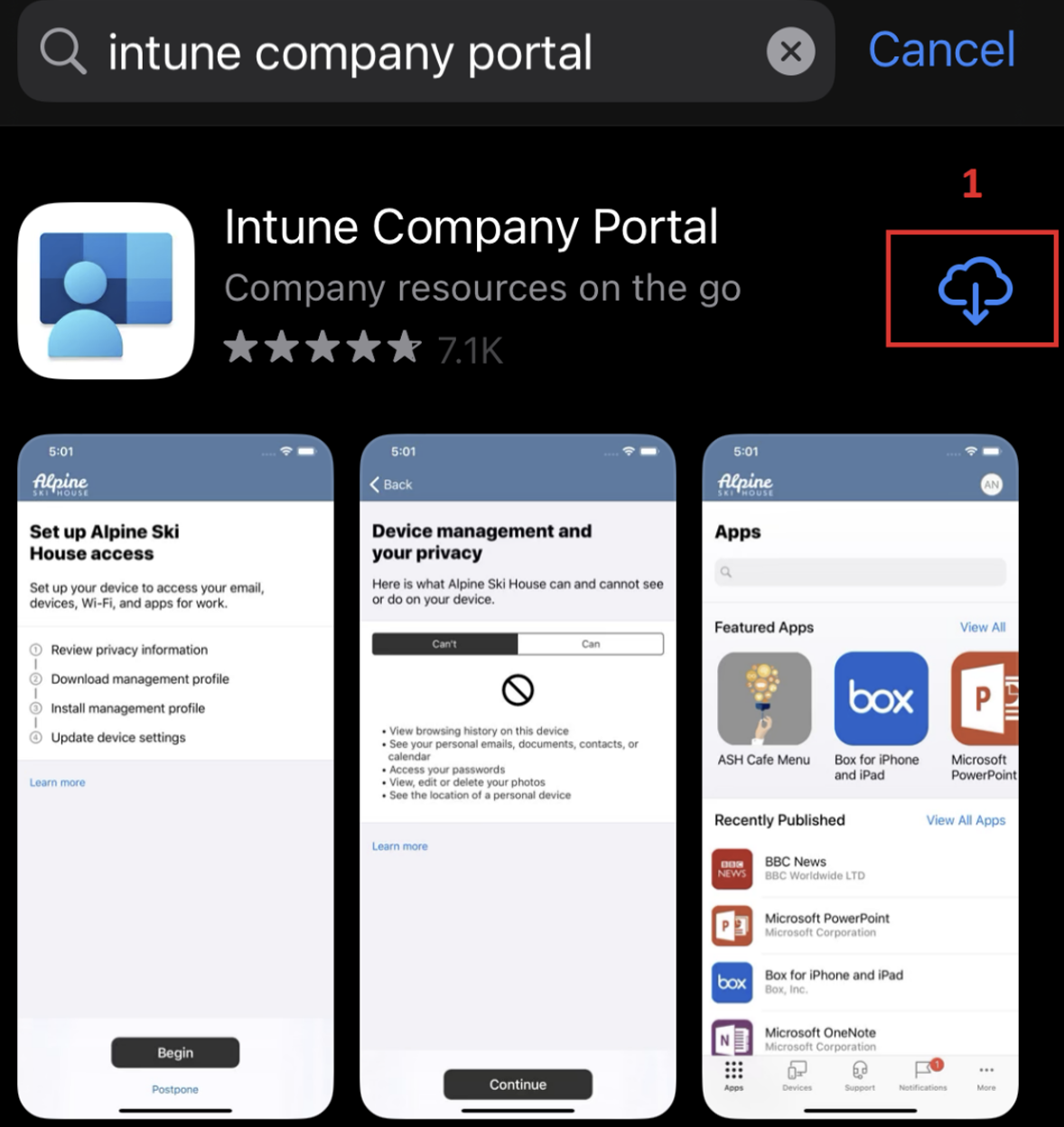
Sign into the application with KUNet ID and password.
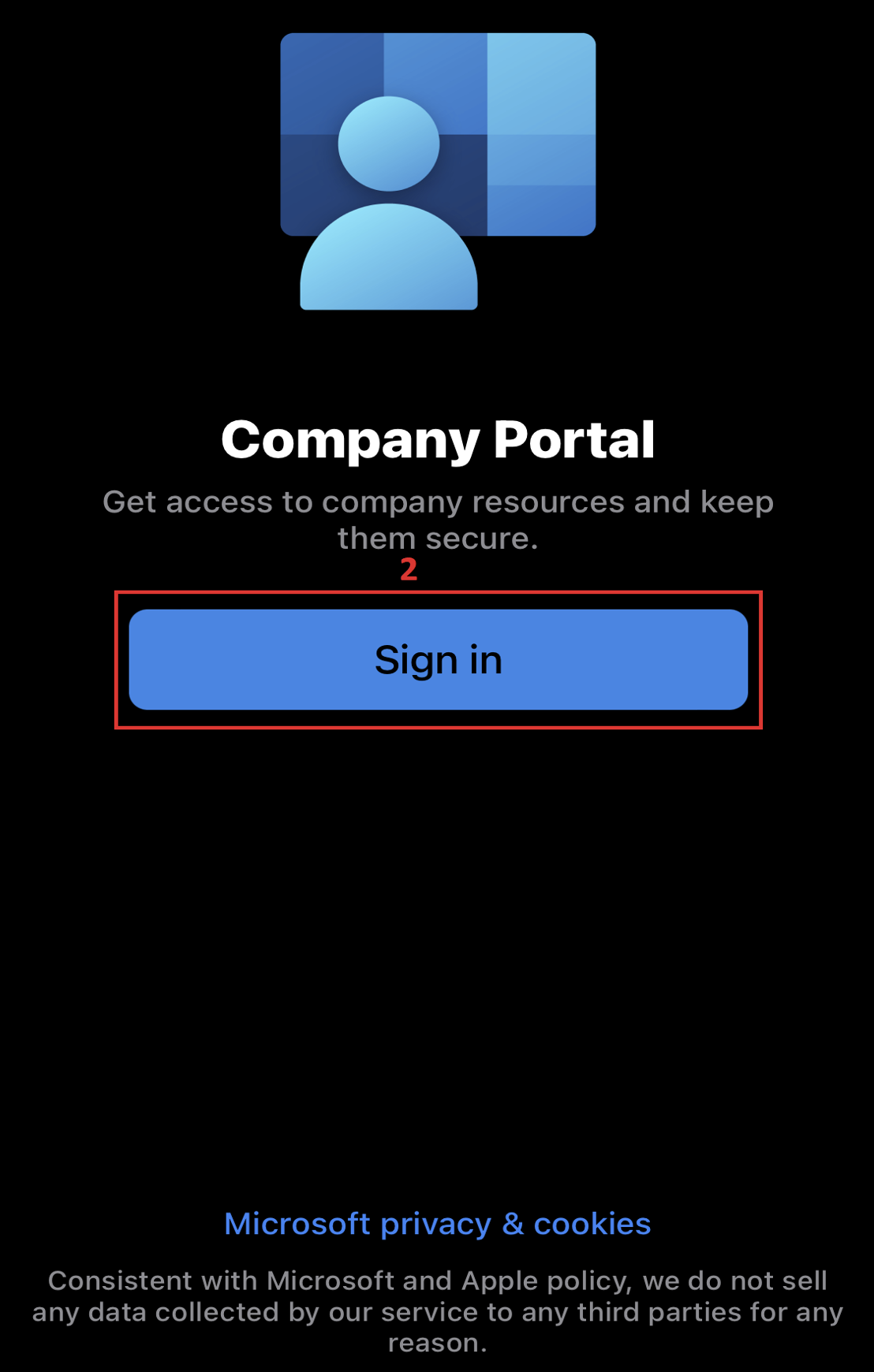
Start the setup by clicking the Begin button.
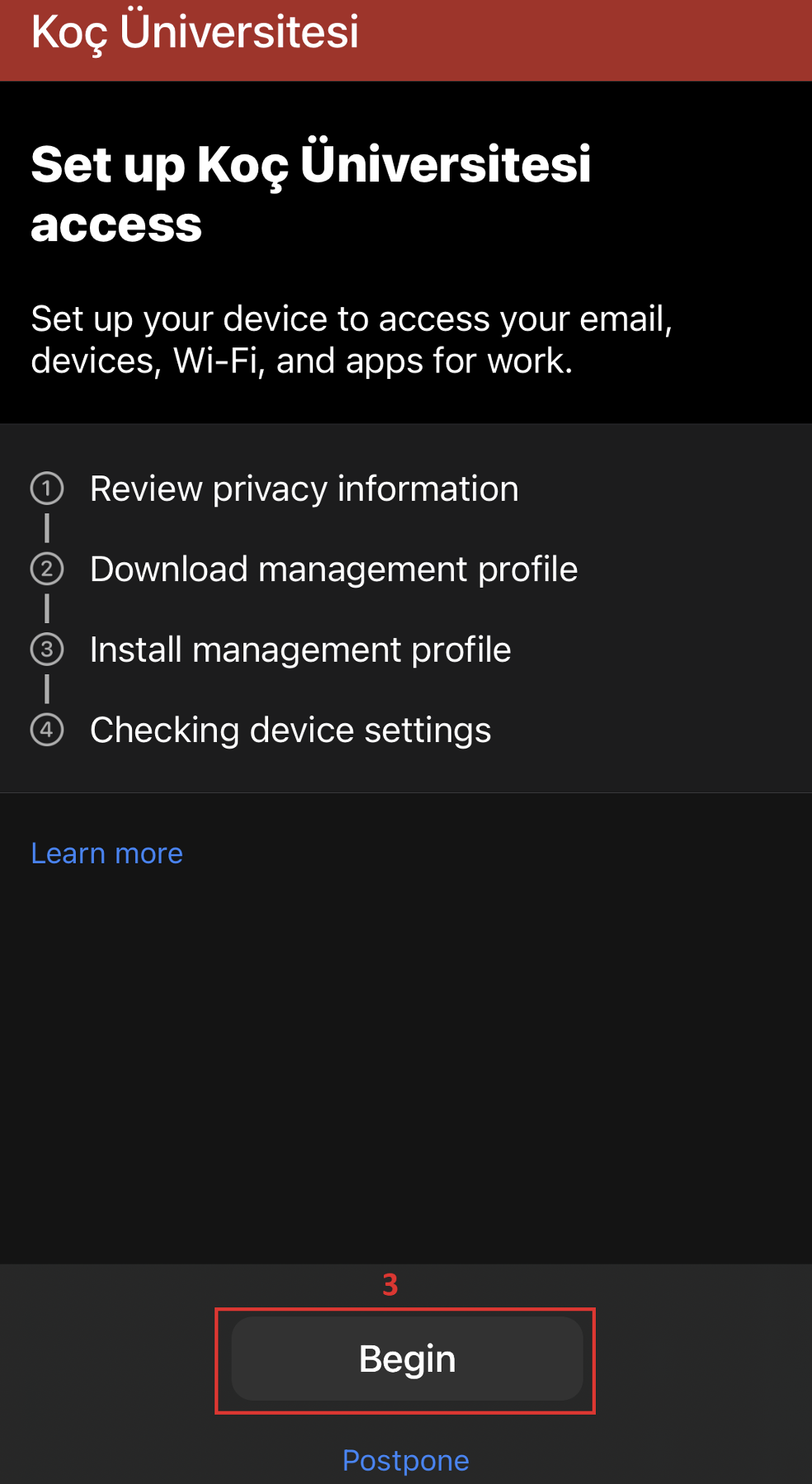
Continue accepting security policies.
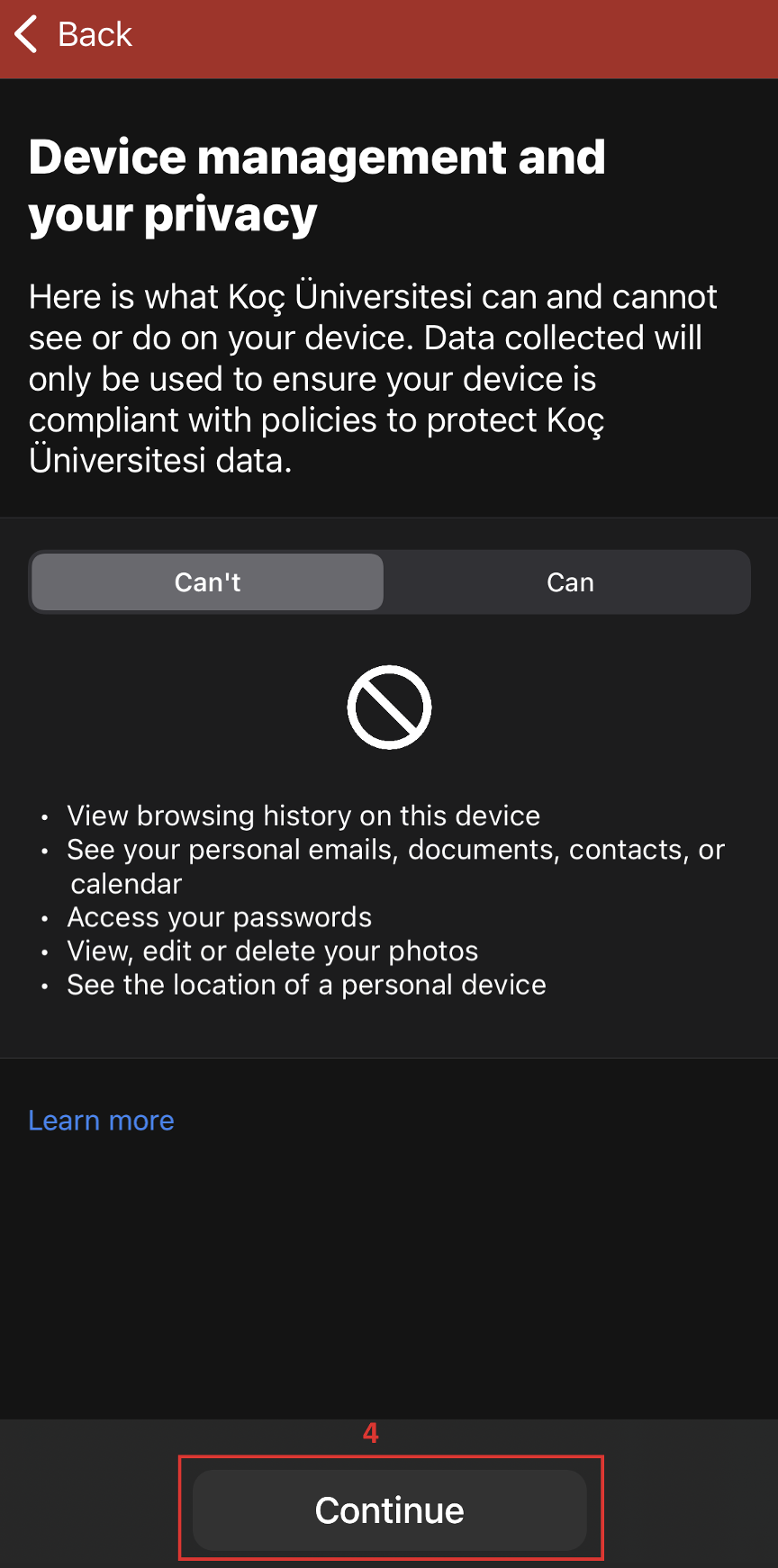
Choose the device category.
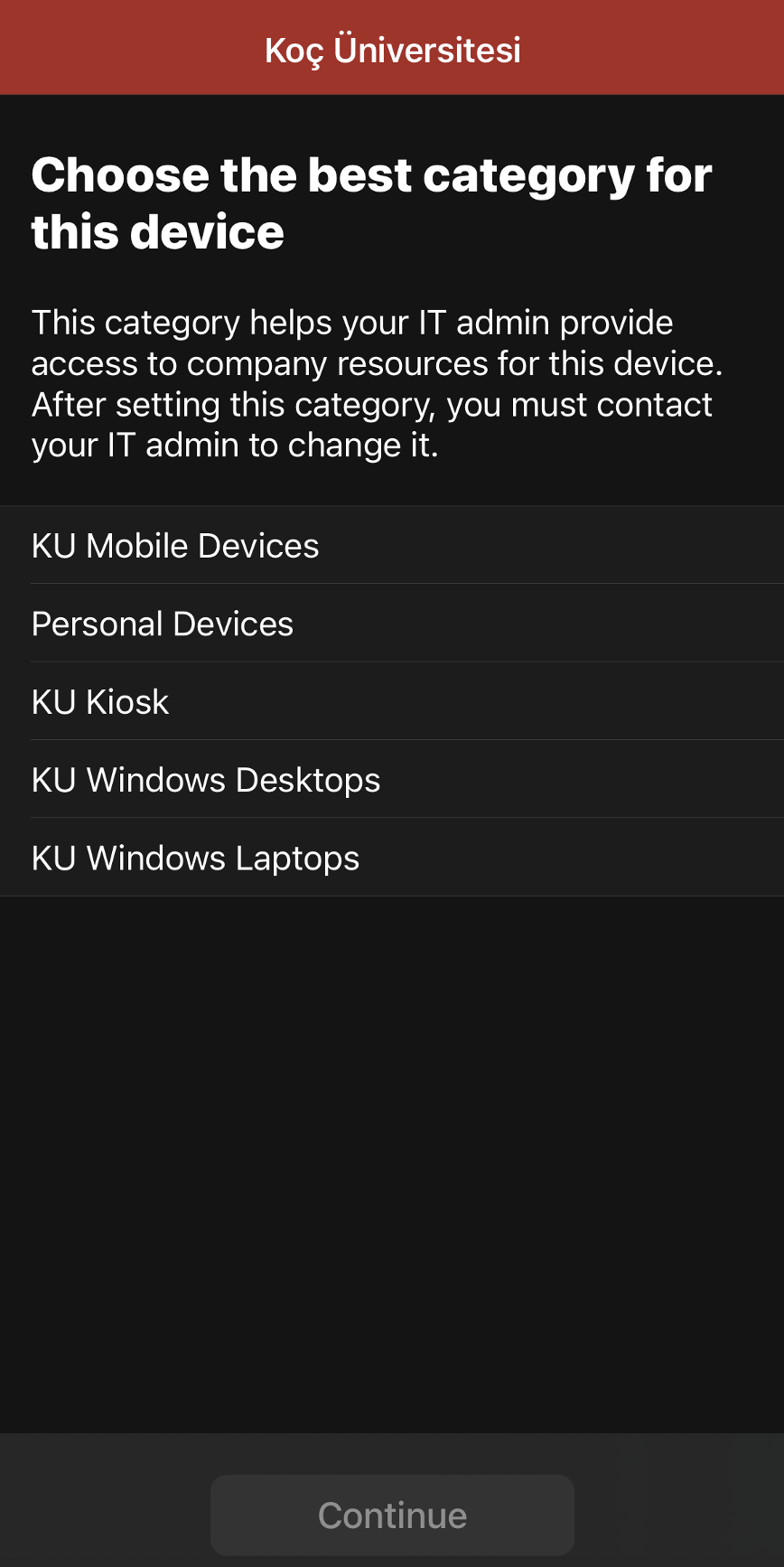
Access the Ofice365 apps which have been installed on your device.