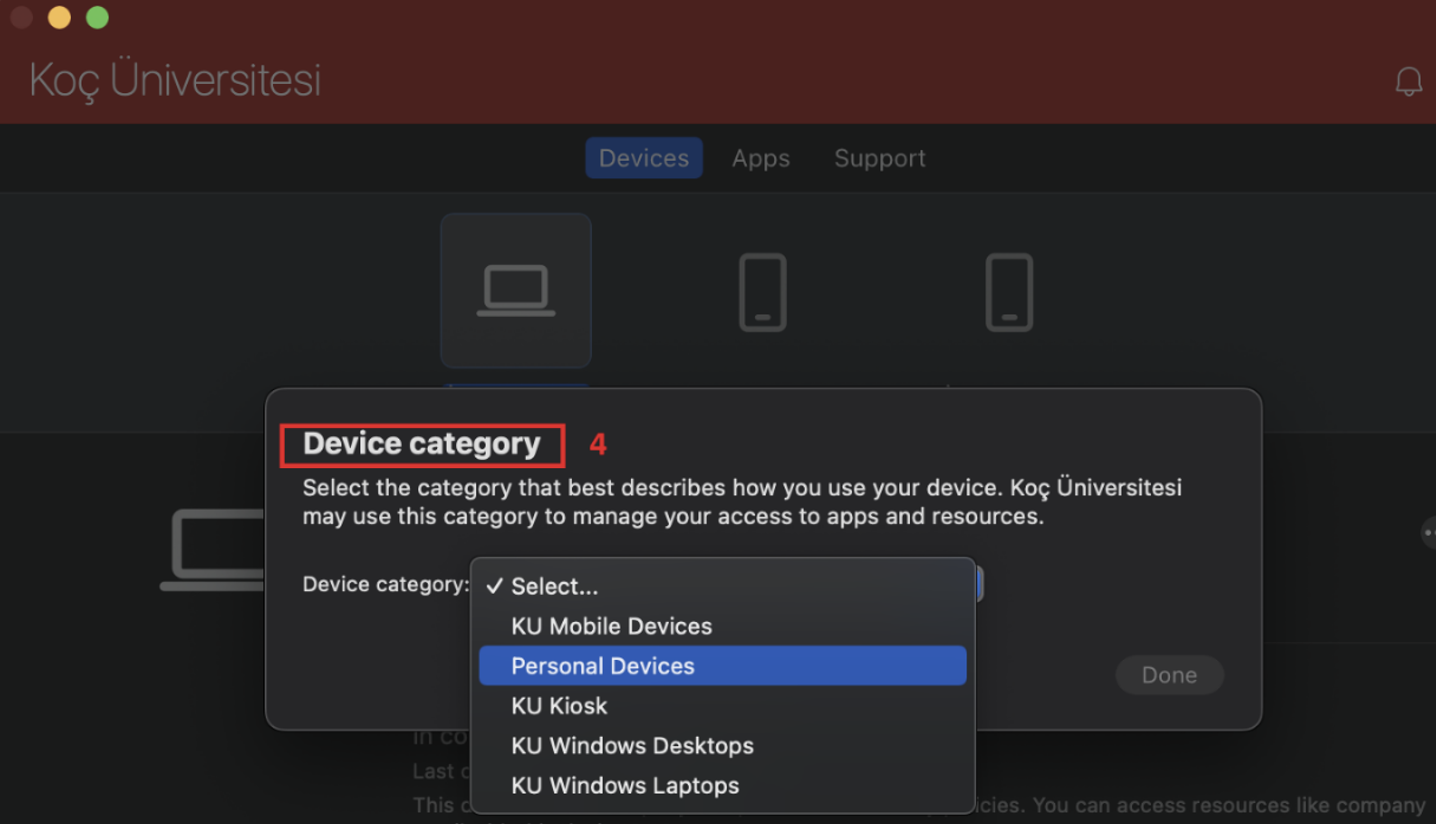Mobile Device Registration System - Enroll your macOS device
Prerequisite:
11.0 or above macOS version required.
Steps to follow:
Click on the Enroll My Mac link on https://learn.microsoft.com/en-us/mem/intune/user-help/enroll-your-device-in-intune-macos-cp web page and download “Company Portal-Installer link on the https://learn.microsoft.com/en-us/mem/intune/user-help/enroll-your-device-in-intune-macos-cp web page and download “CompanyPortal-Installer.pkg” and run the software.
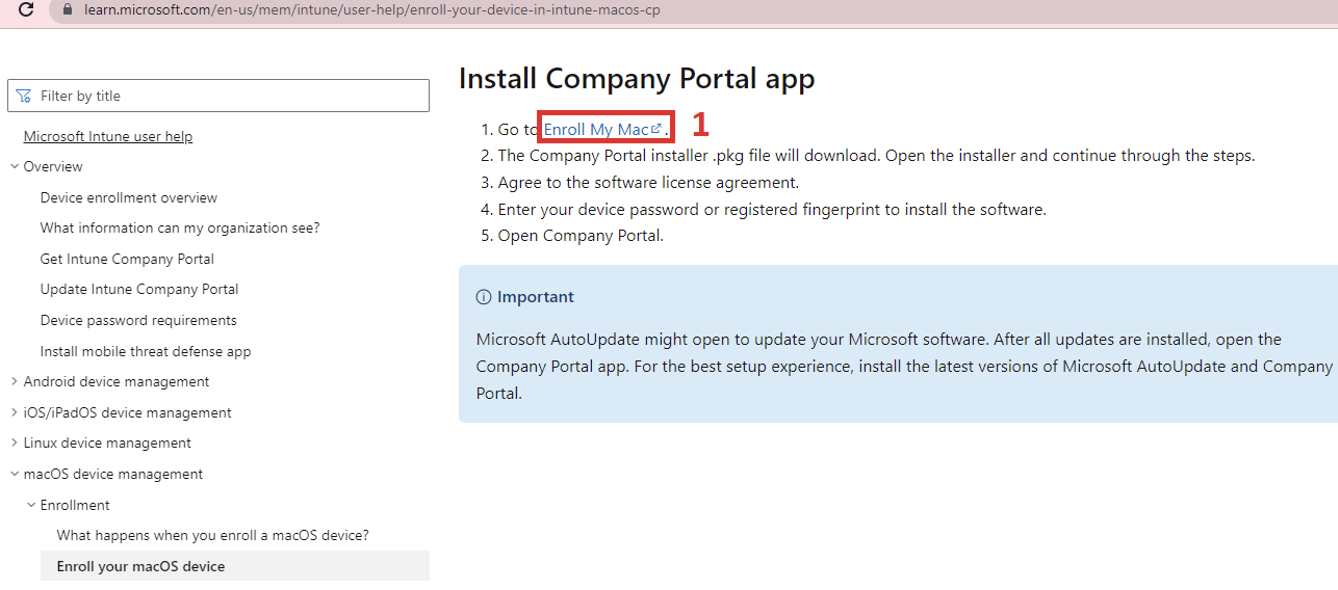
Sign into the application with KUNet ID and password.
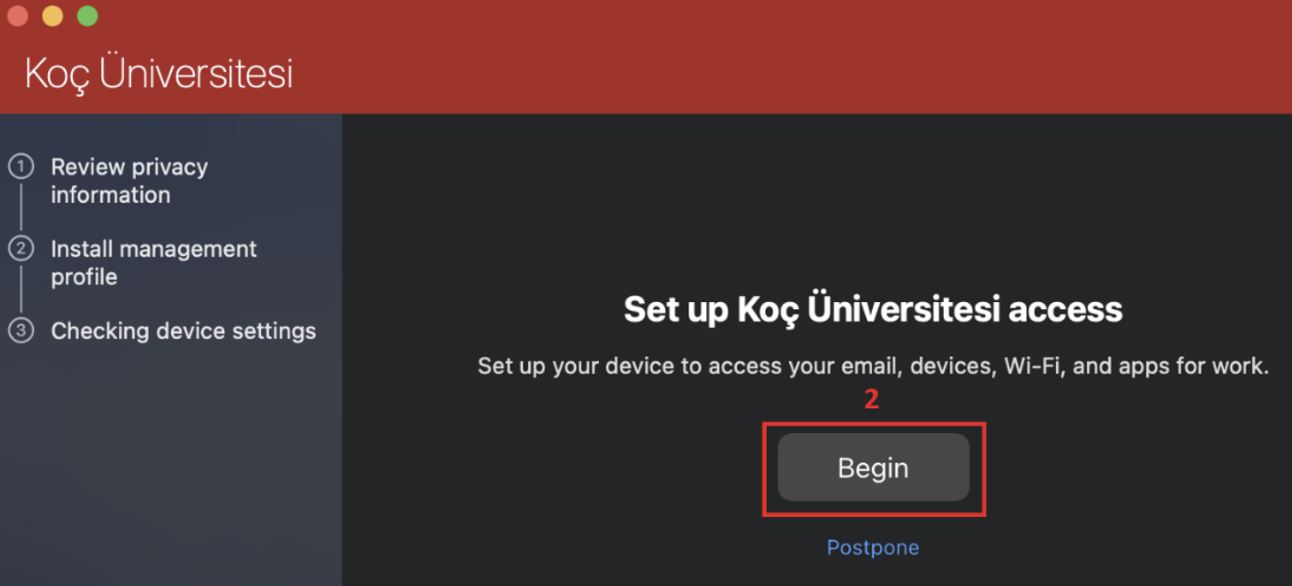
Continue accepting security policies.
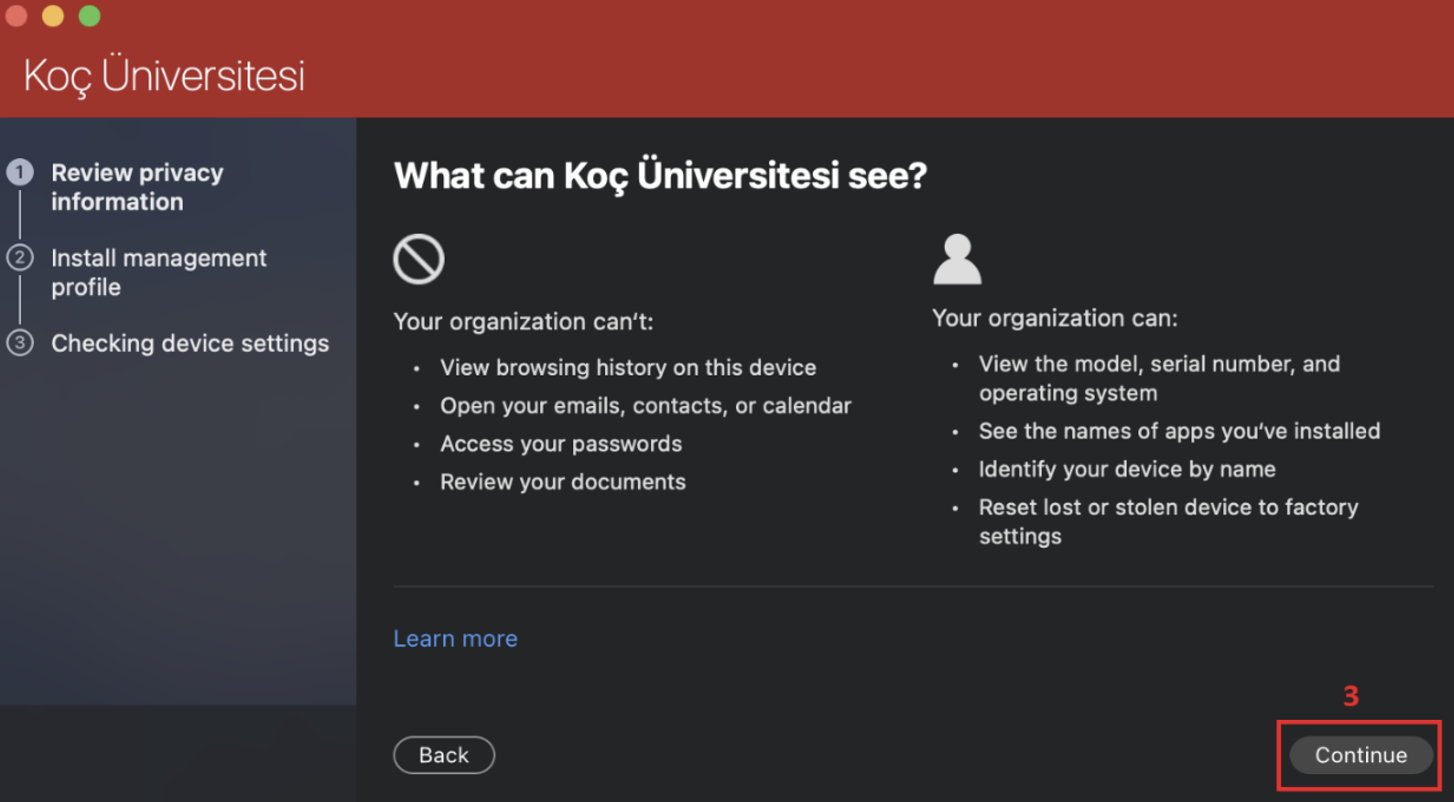
Choose the device category.