FindMe Printing: FAQ
My KU NetID Password doesn’t work during the authentication
Make sure that you are using your KU NetID account password.
If you haven’t changed your KU NetID Password for 3 years, click here and you can define a new KU NetID Password.
How long will the printer hold my printing job?
You will need to resubmit your job if you haven’t released it from a printer in two hours.
Can I use my own paper?
You can use your own paper as long as it is suitable for laser printers and has an acceptable size.
Before sending the print job:
- Set the printer’s paper source to Manual Paper Feed (MPF).
- Ex. When printing in Word, you should follow the Print / Printer properties / Paper steps and then specify the Paper Size.
After releasing the print job, at the printer:
- Open the manual paper feed tray from the side panel, and insert your paper into the tray.
- Adjust the paper guides as necessary.
How can I access my FindMe printing account?
You can access your printing account by logging into the PaperCut web application.
I'm being charged for more pages than I'm printing.
Papercut has a hardware check feature and ensures how many pages printed on the device.
If you think you are charged erroneously please open a Trackit.
Cannot Print PDF documents.
If there is a problem with the output of the PDF file, the file should be sent as an image.
Check the link below to learn how to print the PDF file as an image.
https://helpx.adobe.com/acrobat/kb/quick-fix-print-pdf-image.html
Related Content
- Printing and Copying
- Two-sided Printing
- FindMe Printing setup for Mac Users
- FindMe Printing setup for Linux Users
- FindMe Printing: FAQ
- FindMe Printing: How to release your job at the Printer?
- Mac: Authenticate to FindMe Printers
- FindMe Printing: Card Registration
- FindMe Printing via Web Browser
- FindMe Printing via E-Mail