Install and configure Open Source VPN client on Linux
OpenConnect is an open source SSL VPN client shipped with widely used Linux distributions like Fedora, Arch, Debian, Centos or Ubuntu. It can be used as an alternative to Ivanti Secure Access Client.
OpenConnect version
Make sure the OpenConnect version that was shipped with your Linux distribution is 7.05 or above.
Install on Fedora
$ sudo dnf install openconnect
...When it asks for confirmation for the package installation, enter “Y” or “y”.
Install on CentOS (or RedHat)
$ sudo yum install epel-release
...
$ sudo yum install openconnect
...Install on Ubuntu (or Debian)
$ sudo apt-get install openconnect
...Install on Arch
$ sudo pacman -S openconnect
...Connect to VPN
$ sudo openconnect --juniper vpn.ku.edu.tr/linux
...Use your KU NetID and Password to authenticate.
Terminal window where the connection has been established must remain open or your VPN connection will be lost.
Check VPN connection status
Check if the tun0 interface is up:
$ ifconfig tun0
...Disconnect from VPN
Terminate the openconnect command with CTRL+C or close the terminal window
Related Content
- Install and configure Ivanti Secure Access Client on MacOS
- VPN Access for Advisor Accounts
- Install and configure Ivanti Secure Access Client on Windows
- Install and configure Ivanti Secure Access Client on Ubuntu
- Install and configure Ivanti Secure Access Client on Centos
- Install and configure Ivanti Secure Access Client on iPhone/iPad
- Install and configure Ivanti Secure Access Client on Android
- Install and configure Open Source VPN client on Linux
- VPN Access