VPN Access
Summary
Students, faculty, and staff can access the KU network via the Ivanti Secure Access Client, a VPN software, allowing them to access on-campus resources away from campus.
Info
A Virtual Private Network (VPN) creates a secure, encrypted connection between your off-campus device and the campus network.
By signing into the KU Virtual Private Network service you agree to abide by Koç University's Information Security Policy. When you sign in to a KU Internet connection, you are leaving a digital footprint that can be traced back to you. It is highly recommend that you log out of or disconnect from the KU VPN service when it is no longer needed.
Features
- Provides encrypted connection to KU on-campus systems and departmental networks
- Allows for remote access to secure computers and/or services as if on campus
Who can use it?
- Faculty
- Staff
- Students
- Guests (sponsored)
When can I use it?
This service is available all the time.
How much does it cost?
This service is available at no charge to the KU community.
How do I get it?
You will need to run the Ivanti Secure Access Client software on your device to access KU VPN.
Related Content
- Install and configure Ivanti Secure Access Client on Windows
- Install and configure Ivanti Secure Access Client on MacOS
- VPN Access for Advisor Accounts
- Install and configure Ivanti Secure Access Client on Ubuntu
- Install and configure Ivanti Secure Access Client on Centos
- Install and configure Ivanti Secure Access Client on iPhone/iPad
- Install and configure Ivanti Secure Access Client on Android
- Install and configure Open Source VPN client on Linux
- VPN Access