Install and configure Ivanti Secure Access Client on Centos
Install
Download the latest certified version of Ivanti Secure Access installer:
Install the dependencies
BASH$ sudo yum install ld-linux.so.2 libz.so.1 ...Change directory to where Ivanti Secure installer has been downloaded and install the app package
BASH$ sudo rpm -ivh pulseConnect.rpm ...Once it is installed, run Ivanti Secure client as follows and provide your KU NetID Password
BASH$ sh /usr/local/pulse/PulseClient.sh -h vpn.ku.edu.tr -u <KU NetID> -U https://vpn.ku.edu.tr -r “KU Users” ...
Check VPN connection status
BASH
$ sh /usr/local/pulse/PulseClient.sh -sDisconnect from VPN
BASH
$ sh /usr/local/pulse/PulseClient.sh -KRelated Content
- Install and configure Ivanti Secure Access Client on Windows
- Install and configure Ivanti Secure Access Client on MacOS
- VPN Access for Advisor Accounts
- Install and configure Ivanti Secure Access Client on Ubuntu
- Install and configure Ivanti Secure Access Client on Centos
- Install and configure Ivanti Secure Access Client on iPhone/iPad
- Install and configure Ivanti Secure Access Client on Android
- Install and configure Open Source VPN client on Linux
- VPN Access