Tips for Zoom Breakout Rooms
What are Zoom breakout rooms?
Breakout rooms allow you to split your Zoom meeting into up to 50 separate sessions. You can choose to split the students into these separate sessions automatically or manually, or you can allow students to select and enter breakout sessions as they please. They are a great option for group work and small peer-to-peer discussions. You can learn how to use the breakout rooms here.
Pre-assignment
- Save time in your synchronous course by exploring tips on pre-assignments here.
Can I participate in all the rooms at the same time?
- No, it is not possible.
- Planning the instructions, materials and student roles for each group work will provide a more efficient learning environment. Sharing the preliminary information about a planned Breakout rooms study with students on BlackBoard in advance will help students get ready for the lesson.
Can students use the Zoom features in rooms?
- Students in the rooms can use the audio, video, chat, and screen sharing features. Chat section can be used very actively in these studies. Additionally, it will be beneficial to leverage Google educational apps, such as Google Docs, for student collaboration.
Are activities in the rooms recorded?
- No, only the main room can be recorded.
Can I create rooms with app?
- It is possible to join these rooms with the application from mobile devices, but it is not possible to create a room.
You can request one-on-one consultancy or use our online support pages to get support for Zoom.
Related Content
- Remote Teaching and Learning Tips
- How to use your phone's camera as a document camera and wireless webcam in your PC or Mac?
- Teaching Assistant (TA) and Instructor Assistant (IA) Roles
- Recommended Test Options
- What is the purpose of self and peer assessment?
- Tips for Zoom Breakout Rooms
- Pre-Assign Students to Breakout Rooms on Zoom Web Portal
- Turn Your Phone into a Scanner