Zoom: Allowing non-KU users in Zoom meetings
Course zoom sessions are created with closed access outside of the ku.edu.tr and kuh.ku.edu.tr domains. The authentication method created can be changed to Zoom login by the faculty member/host.
1- Sign in to the kocun.zoom.us website.
2- Click Edit on your meeting.
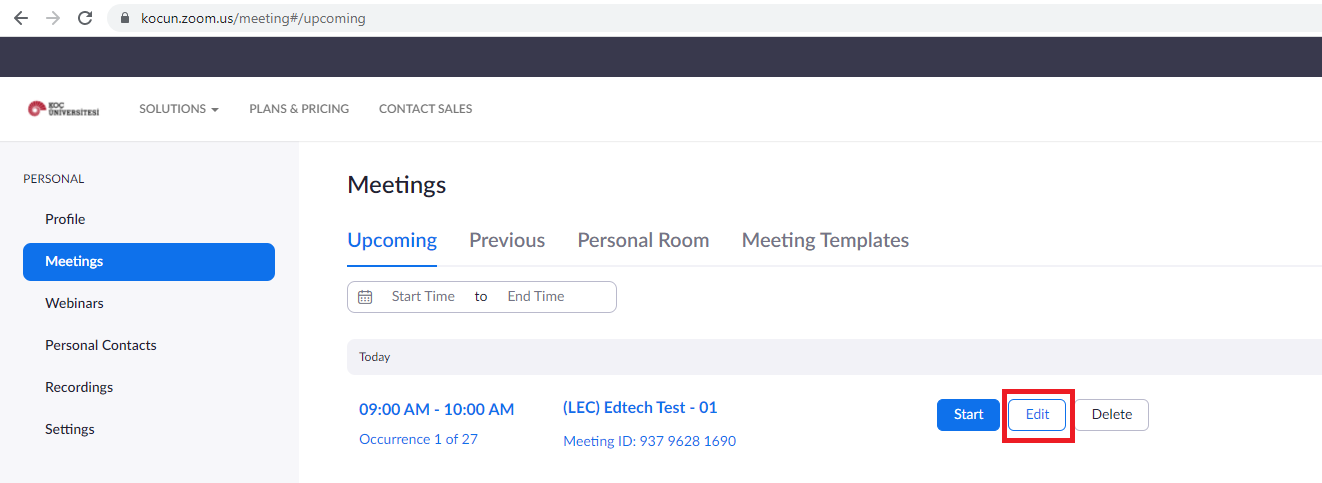
3- Select Edit All Occurrences.
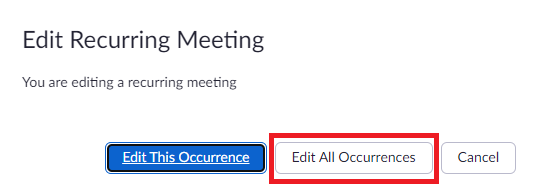
4- Scroll down and find the Require authentication to join tab.
5- Select Sign in to Zoom.
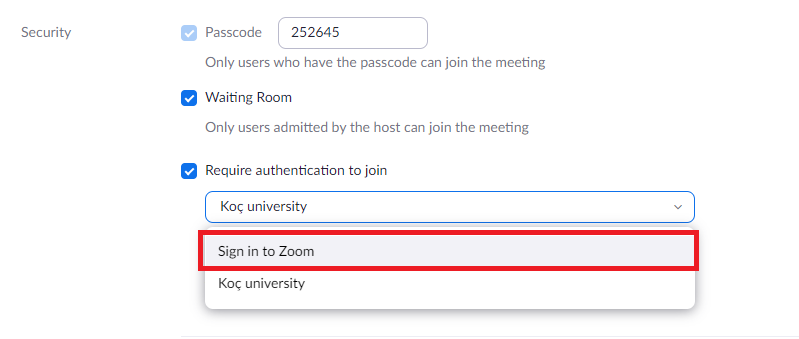
6- Save